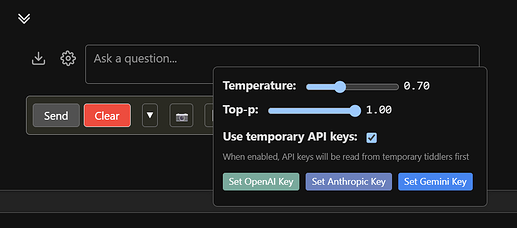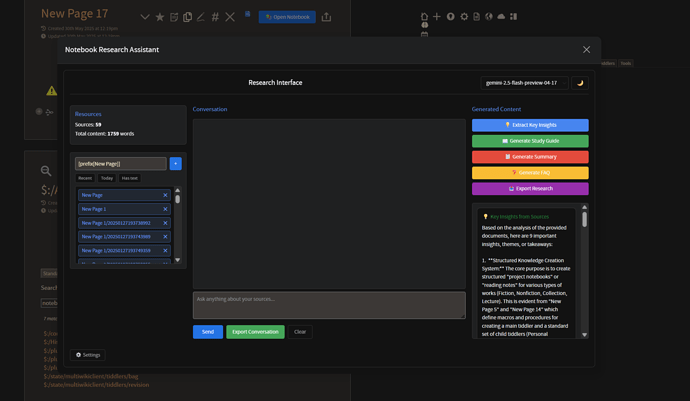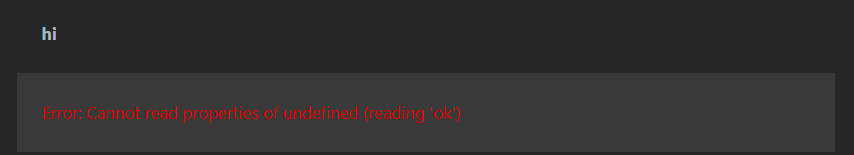psst $__plugins_NoteStreams_WikiSage 0.9.11.tid (1.5 MB) cough untested outside my wiki cough
But I still cannot find this agent… and the model list in $:/plugins/NoteStreams/WikiSage/WikiSage-ui is still only 4 items
Yes, you’ll need to update that manually.
Is it possible to use a locally running LLM with this? LM Studio doesn’t give me an API key but can run a local server and it has the same ways of interaction that openAI has as far as i know.
If yes, how do I configure it?
I haven’t worked on configuring it to work with local models yet – when I do, I will probably start with ollama.
Thank you well-noted!
I believe a solution for ollama could work with lm studio as well but if not ollama is cool too! So I’m very much looking forward to that!
I have only had the time to read this thread now, Great work folks, I will test it soon.
@well-noted it has being a convention in the past to update the top post with details of later releases and the current version and repositories so it is not nessasary to read the whole thread to find the latest version.
@JanJo I the past I saw the api key being installed in cookies or browser storage, it is thus not saved anywhere but in the current browser, then accessed by the wiki.
So far I could not confirm this. Entering the key in the config sitll in my version 0.9.12 it still writes the result to:
$:/plugins/NoteStreams/WikiSage/gemini-api-key
$:/plugins/NoteStreams/WikiSage/anthropic-api-key
$:/plugins/NoteStreams/WikiSage/openai-api-key
as well as the current https://github.com/well-noted/WikiSage/raw/main/WikiSage.tid version on github.
It would be great to have changed this to $:/temp Tiddlers, that can be set from an encrypted key.
Jan Jo,
The use of the temp tiddlers is hard coded in the plugin, but you could take steps to stop these temp tiddlers being saved to the file/server. See here
Perhaps @well-noted can provide a local storage mechanisium to look/save first to local storage, then look there first, if missing, then look for the temp tiddlers, with an option to disable/also save to the temp tiddlers.
If you are going to add these api keys to multiple wikis you could make a smart bookmarklet to install them into local storage over any desired wiki.
Hey everyone, just wanted to announce the release of the newest version:
$__plugins_NoteStreams_WikiSage (0.9.15).tid (1.7 MB)
This version does include a mechanism for adding temp keys (just click the gear next to the chatbox and make sure the box is checked)
In the ‘toggles’ tab of the plugin, you’ll also notice “Notebook” – this is a new widget that emulates Google’s Notebook LM as a modal targetting whichever tiddler you call it from.
You’ll notice that this allows you to add resources via filters, which the agent will reference in conversation. Buttons on the right generate quick references based off of the resources.
Please note that this feature is brand new and so still has some work to do – for one, it is not compatible with temporary API keys at this time.
Behind the scenes, the plugin should now be compatible with Claude 4 models Opus and Sonnet.
There are still some bugs that @JanJo is helping me identify and work out – for example, the main widget will still prompt for an API key if you have no content in the openAI API key tiddler: if you fill any content in there, such as the character ‘a’, then it should allow you to use any models you have provided either temp or hardcoded keys for.
Hi @well-noted , I tried to install this plug in and entered my openAI api key in the config tiddler. I was getting error messages as shown below. I have only a free openAI account.
Seen, confused by this error – investigating 
Can I have someone still experiencing errors to try with the following?
$__plugins_NoteStreams_WikiSage (0.9.15).tid (1.7 MB)
I can install on an empty wiki, enter the openAI key in the temporary field, and it works perfectly fine.
If someone can replicate the error using this version, then I will attempt again on my end to confirm and then work with you to identify the source of the error.
@arunnbabu81 , this could be your problem – a 401 error means there’s something wrong with the client, so either the API key is being formatted/sent incorrectly, or the server is declining the client’s request, possibly because the client has no money on their account.
I don’t think you get free api usage with openAI - open the console and see if there is an error message with more information.
I have a paid Open API account but dont yet know how to local and use the APIKey
Hey,
Get the same error via operation, when you click on query it works well !! Perhaps so can fix it with this info.
Best
hi @well-noted ,
i’m trying to make this work with lm studio and getting the following error:
wikisage says Error: Failed to fetch and lm studio says 'messages' field is required
i got them to connect by simply find and replacing all the links to openai to the localhost where lm studio runs at and then adding the correct models in wikisage and lm-studio as an openai api key, but i can’t figure out this “messages” problem
in the lm studio docs i found the following
curl http://127.0.0.1:1234/v1/chat/completions \
-H "Content-Type: application/json" \
-d '{
"model": "openai/gpt-oss-20b",
"messages": [
{ "role": "system", "content": "Always answer in rhymes." },
{ "role": "user", "content": "Introduce yourself." }
],
"temperature": 0.7,
"max_tokens": -1,
"stream": true
}'
but as far as i can tell wikisage looks very similar to this, when i tried to add double quetes where there werent in wikisage the whole plugin stopped working so i’m guessing that’s not the problem
can you help?
edit: i see earlier you said if you add local llms you’d start with ollama, with that one i couldn’t make a connection between them, but i’m no programmer and just poking around. i can’t add an api key because it doesn’t provide one and so wikisage just says missing api key.
Hi just upgraded to the latest version I’ve noticed when using the widget it still tries to format the output in TiddlyWiki wikitext instead of just returning the raw markdown. Are there plans to fix that in future updates?
@well-noted any new updates? I tried version 0.9.15. but when I want to create tiddlers with gpt, I get an Error instead. Error: API Error (400): Invalid type for ‘messages[3].content’: expected one of a string or array of objects, but got an object instead.
 .
.