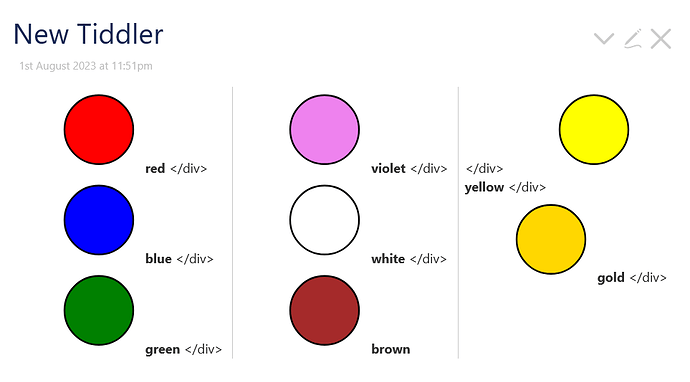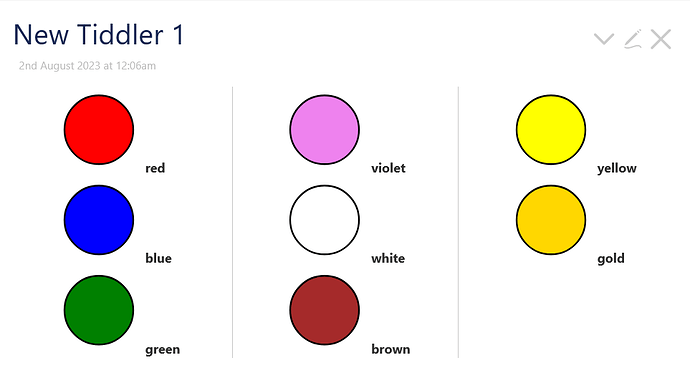In my experiments I sometimes see surplus closing tags like </div> in the output. If I just delete one in the code the outcome looks good but the code looks as if there are open tags.
It works but I do not underrstand why it does.
Does the list widget auto-close tags like <div>?
closed-tag-code:
\procedure color-examples(color)
<div class="multicolcontainer">
<$list filter="red blue green violet white brown yellow gold">
<$set name="color" value=<<currentTiddler>>
<div style="break-inside:avoid;">
<svg width="150" height="100">
<circle cx="100" cy="50" r="40" stroke="black" stroke-width="2" fill=`$(color)$` />
</svg>
''<<color>>''
</div>
</$set>
</$list>
</div>
\end
<style>
.multicolcontainer {
column-width: 13em;
column-rule: 1px solid #ccc;
}
</style>
<<color-examples>>
opened-tag-code:
\procedure color-examples(color)
<div class="multicolcontainer">
<$list filter="red blue green violet white brown yellow gold">
<$set name="color" value=<<currentTiddler>>
<div style="break-inside:avoid;">
<svg width="150" height="100">
<circle cx="100" cy="50" r="40" stroke="black" stroke-width="2" fill=`$(color)$` />
</svg>
''<<color>>''
</$set>
</$list>
</div>
\end
<style>
.multicolcontainer {
column-width: 13em;
column-rule: 1px solid #ccc;
}
</style>
<<color-examples>>