A little teaser. Anybody interested in Japanese or Chinese characters (written)?
Kanji, the Chinese written characters that’s used in Chinese, Japanese, Korean names and some other languages is notoriously difficult to look up. There are conventional methods which usually involve them being categorized by their “hen”, or “radical”. Another is by the number of strokes. Sometimes the radical is obvious. More often, though, it is not.
I recall a day, many years ago, looking for a kanji that turned out to be completely foreign and not in my dictionary. I spent many hours looking for it. I never forgot that experience; if that gives an indication of how frustrating it was.
There are now multitudes of online apps and web browser add-ons that address the issue.
But…
“What do people use TiddlyWiki for?” Well, I am developing a code to help look up Kanji.
So, here is the teaser:
Can you see this: 九? It means “nine”. It has two strokes.
Ok. How would one look that up in a dictionary? Well, most likely they would not because they would already have learned it. Would you look up “nine” in the dictionary?? Of course not.
But, 九 is made of two strokes. Question is: which stroke comes first? Well, in this case, the vertical (top to bottom) comes first.
Still with me? 
Now comes the magic. Imagine a grid of 3x3.
123
456
789
The first stroke ノ comes from the sector “2”. The last stroke (in this case: the second stroke) comes from sector “4”. Are you still with me?
So, the kanji could be found by using “24”. The number of strokes is 2. So, it would be “2402”. Finally, the reading of that character (and there are a number of readings) would be “kyuu”. So the first two roman characters would be added to the code. The result of which would be: 2402ky.
There are around 2500 daily use Japanese kanji characters. I am in the process of encoding them. I’m just about 20% done. Not just for foreigners, but for the Japanese themselves. And for Chinese, too. TiddlyWiki is the vehicle that’s making the look-up possible.
I will keep you posted. If you are interested in the “list” I have, please contact me.
Thank you for reading.
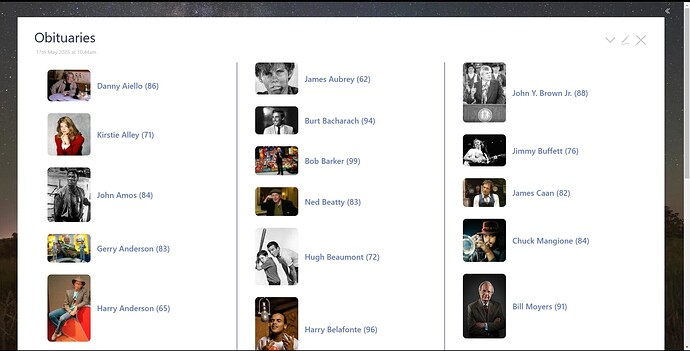
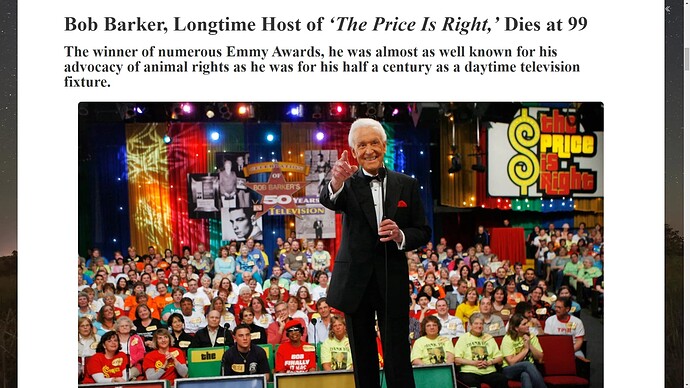
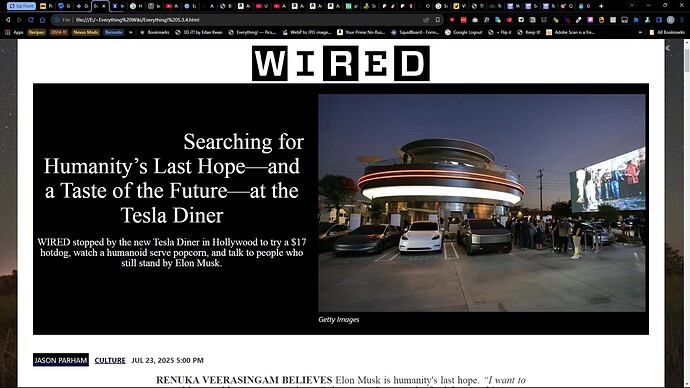

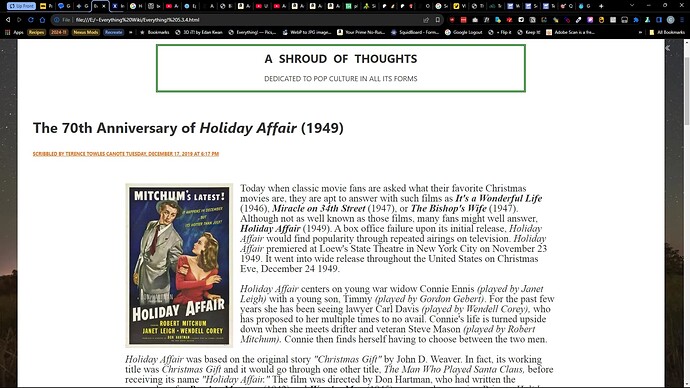
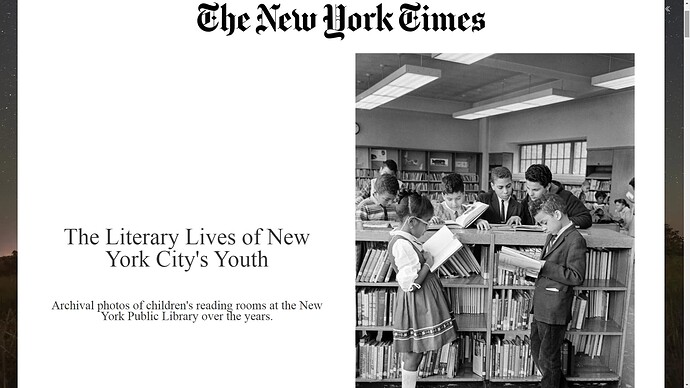
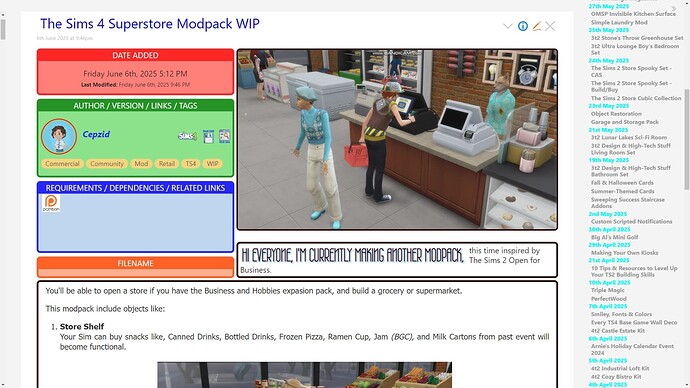
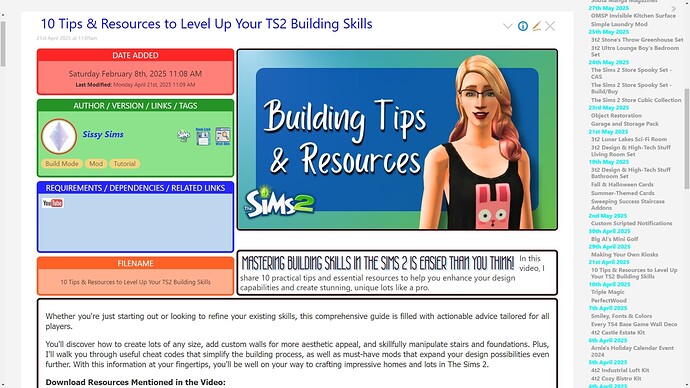
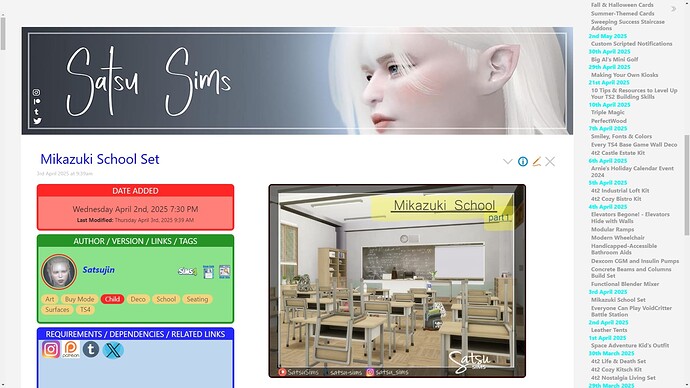
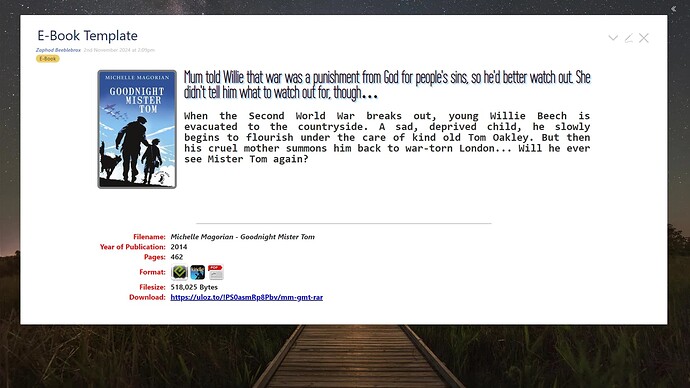
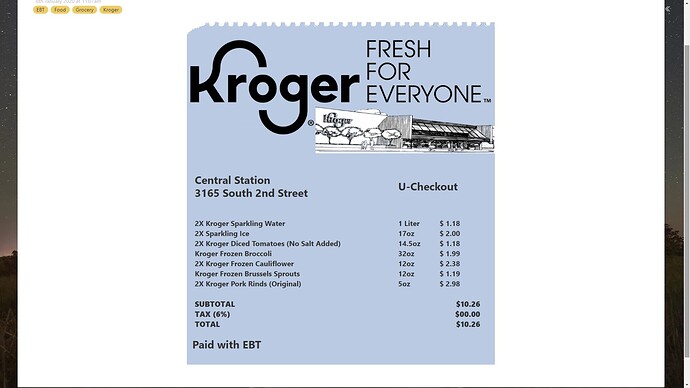
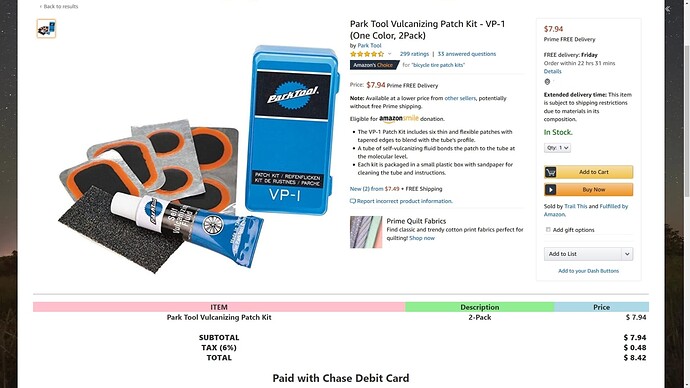
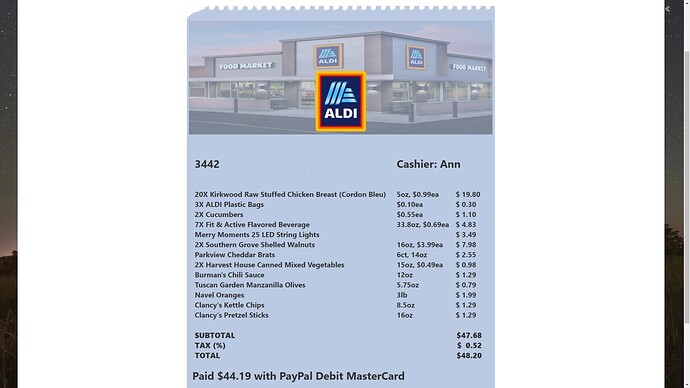
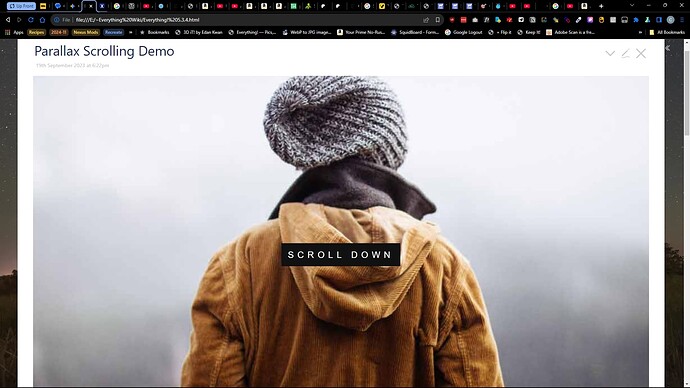


 Course Edition
Course Edition Mehregan Edition (Zettelkasten)
Mehregan Edition (Zettelkasten)
 Tirgan Edition (Scientific Notes)
Tirgan Edition (Scientific Notes)
 Notebook Edition
Notebook Edition Basic Edition
Basic Edition Vanilla Edition
Vanilla Edition XP Edition
XP Edition Krystal Edition
Krystal Edition