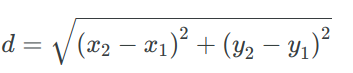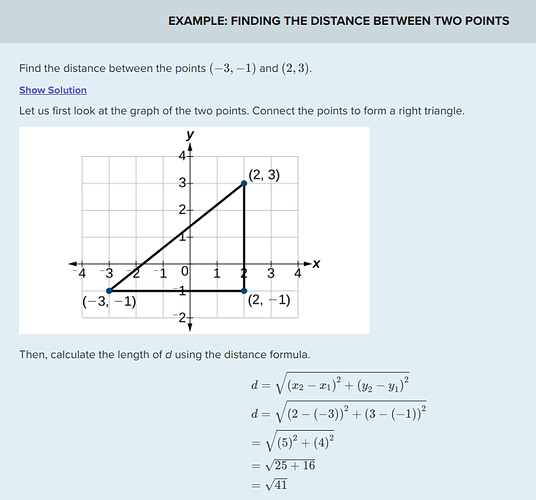BASIC. My favourite right after Gupta Team Developer (aka Gupta SQLWindows.)
COBOL. Excellent for what it was made for.
Modula II. That was good stuff.
Pascal was pretty good, but annoyed me for some reason.
FORTRAN was pretty good.
Not a particular fan of any other programming languages. Hated APL, yet love TiddlyWiki filtering.
SQL is the bomb.
Sure, there are times in which heavy code is needed, but I should have been more clear about my interest here, which is all about minimalism: complex arithmetic that can be coded simply and plainly and that looks like the actual equations.
A discussion of minimalism vs voluminous and everything in between, and when any one or the other or a middlin’ one make the most sense, that’s worth of a full thread, maybe many threads.
I got what I needed out of this discussion. i.e. there was nothing out there that offered what I wanted, so I built it. And it does exactly what I want, and nothing more.
<<EvalThis "( (x2-x1)**2+(y2-y1)**2 )**(1/2)">>
That’s perfect for the things I have in mind. But just for the things I have in mind, which match formulas from text books.
The exact same mechanism with well-worded tiddler/field titles still looks good when the arithmetic isn’t too complex:
total cost = <<EvalThis "{{ item_price }} * ( 1 + ( {{( [[tax_rate]removesuffix[%]] })} / 100 ) )">>
Rock’n roll !
 invalid expression:exclamation:
invalid expression:exclamation: