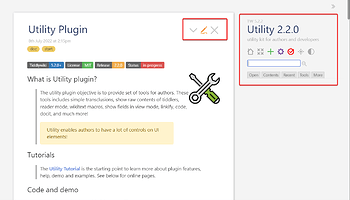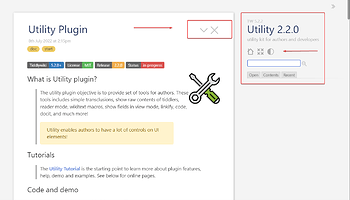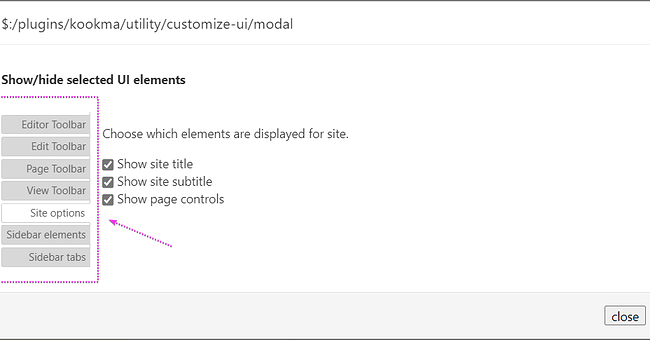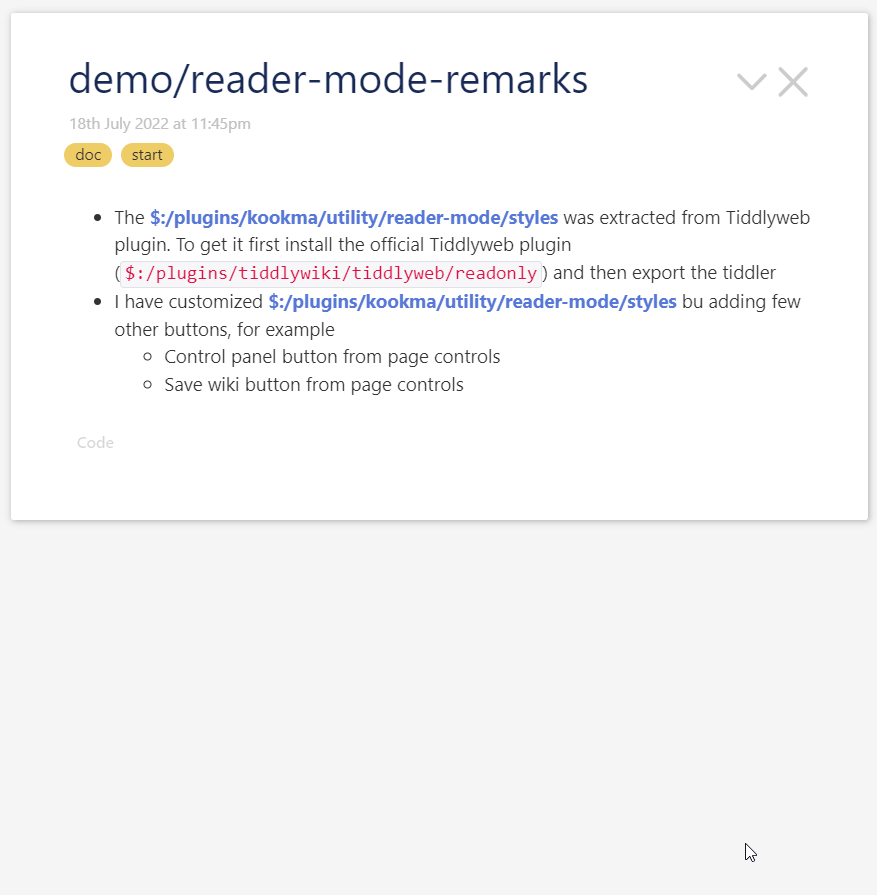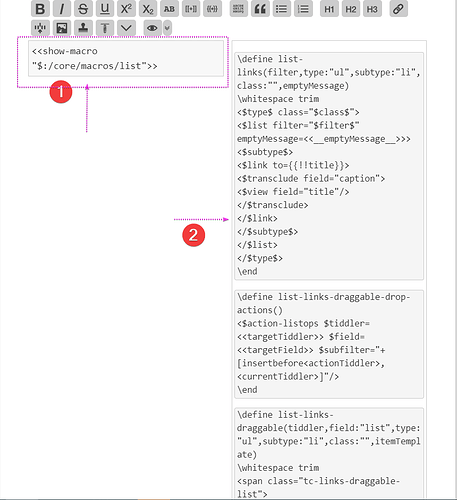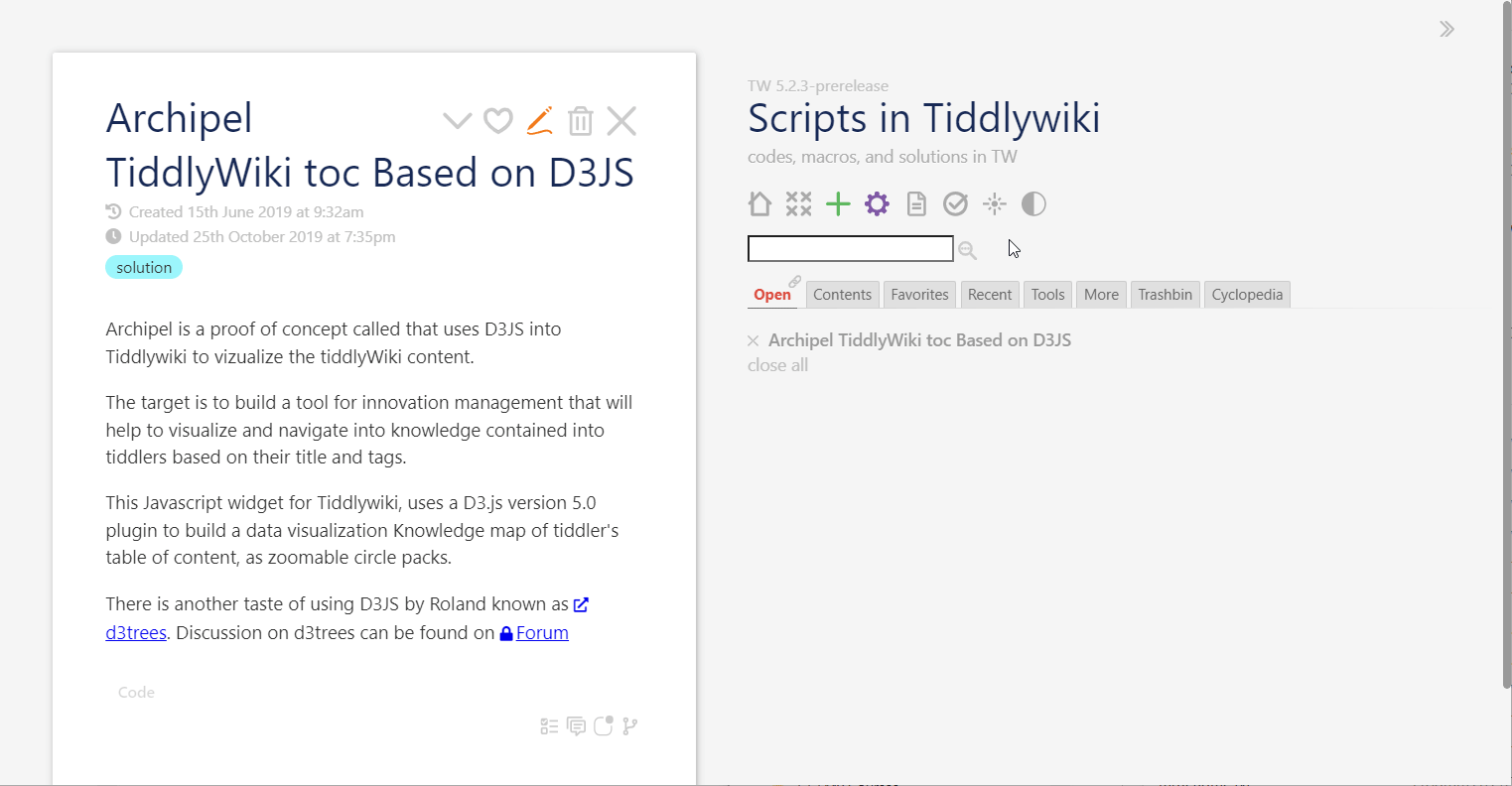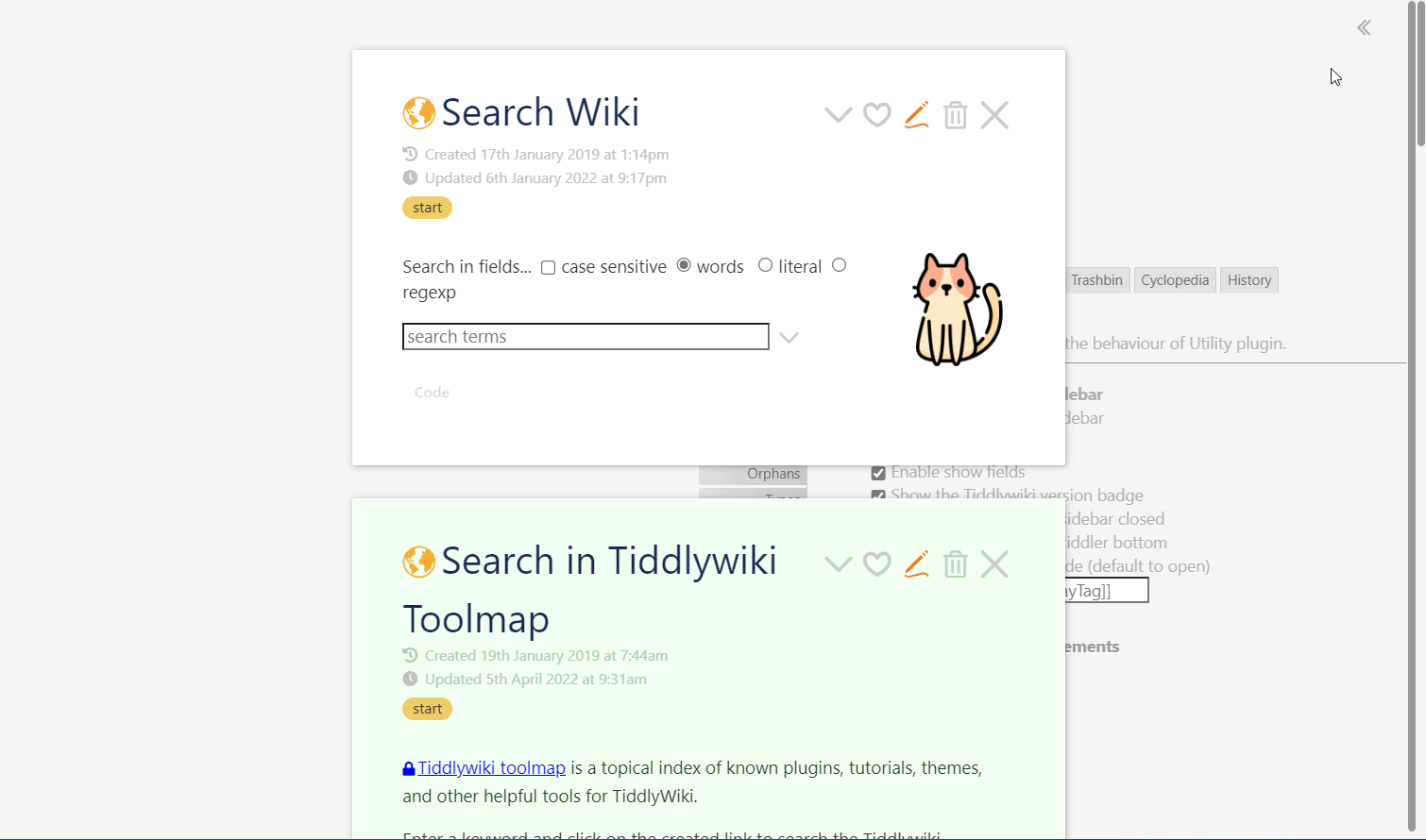WARNING:
- This update does not work in TW5.2.0 and older nor in TW5.2.3p. For TW5.2.3+ wait to have TiddlyWiki official release of 5.2.3
- This update best works in Tiddlywiki 5.2.2 the current stable release (July 21st, 2022)
What is Utility plugin?
The utility plugin objective is to provide set of tools for authors. These tools includes simple transclusions, show raw contents of tiddlers, reader mode, wikitext macros, show fields in view mode, linkify, code, docit, and much more!
Utility enables authors to have a lot of controls on UI elements!
Tutorials
Demo and Code
- Demo: Utility 2.6.1 — utility kit for authors and developers
- Code: GitHub - kookma/TW-Utility: Utility macros, buttons, and styles for documentation and development
Release Note
- July 20th, 2022
- [NEW] Update to Tiddlywiki 5.2.2
- [NEW] Reader mode, new shortcuts: ctrl-shift-Slash
- [NEW] Customize UI, new shortcuts: ctrl-shift-Period
- [NEW] Tiddlers tagged with
$:/tags/Stylesheetuse Cascades to show contents as CSS code block and not wikified. This is useful for dynamic stylesheets - [NEW] Reveal code at button the bottom of all tiddlers. When show content is on, the button is not displayed
- [FIXED] The
viewtemplatenamespace was renamed toviewtemplates - [FIXED] The
macronamespace was renamed tomacros - [FIXED] Minor issue in page control button when is minified using Uglify plugin
- [FIXED] The show fields button now displays fields before tiddler body, so it does not overlap with other plugins like Thinkup
- [FIXED] Author tools and modal have been removed
Acknowledgement
- Jeremy Ruston
- Ton Gerner
- Mark s
- BTC
- Mat
- Anthony Muscio
- Damon Pritchett
- Eshka
- Saq Imtiaz
- Telumire
References