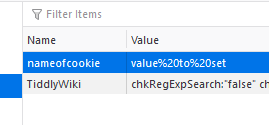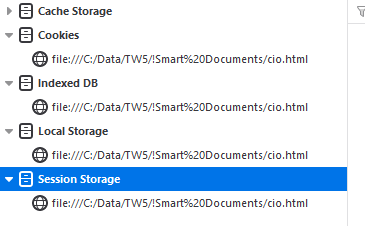Folks,
When using the Single file wiki (and presumably node) I can use the password widget and it does save the named values in the local storage as viewed using the developer tools.
Once set is there anyway to access cookies or the password content from the wiki? I can use actual tiddlers if I install the Local storage plugin but I am keen to see if there is a more generic way to do this. I believe regular html developers may be able to help me with this one or is there a small gap in the tiddlywiki core when it comes to using cookies as TWC and the cookie jar etc… was so good at?
Could there be a plugin or macro that can do this already, or perhaps we can make use of code normally used when running on a server?