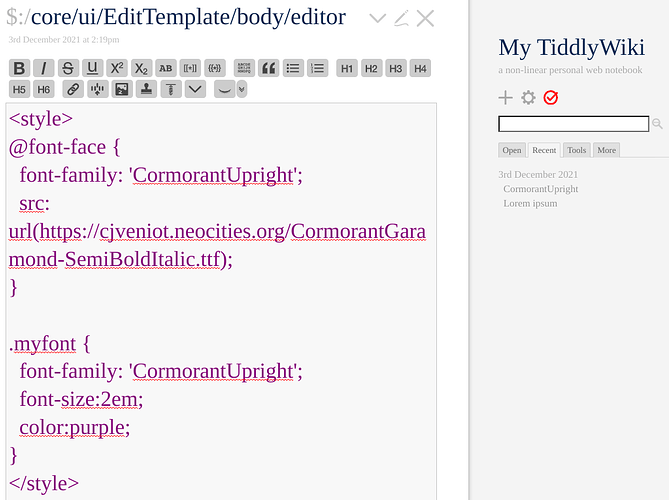I just checked. Single quotes should make no difference.
Yeah, if that font file is in the same file folder as your TiddlyWiki file, I don’t know why things are working for me and not for you.
How do you open your TiddlyWiki file? Right-click on it and choose open in the popup menu?
Bugs me when stuff works A-1 for me but not for somebody else. I am two steps away from taking a cheap shot at Microsoft …
same folder.
i open right clicking, double clicking, from the browser (file://…)
nothing works.
here is my empty wiki: https://drive.google.com/file/d/1bkC5viccXBaiN5tHtxpimuaZ6u9ymWZP/view?usp=sharing
Oh, if you are keeping your TiddlyWiki instances on Google Drive and using TiddlyDrive, then this definitely won’t work.
TiddlyDrive, in my kindergarten way of understanding it, totally upends the “URL”, so that TiddlyWiki can’t reference the file that is right there where the TiddlyWiki is.
The way around that, I think, is to keep the font file hosted on some site (I use neocities).
I’ll give that a try in a little bit.
No, no, I keep everything local! I put it on drive just for you to download and double check if it works by you (after downloading CormorantUpright-Regular.ttf from Google, of course. I chose CormorantUpright in order to make the difference between where it works and where it doesn’t very clear)
As a sanity check, try this styling in that core tiddler:
@font-face { font-family: 'CormorantUpright'; src: url(https://cjveniot.neocities.org/CormorantGaramond-SemiBoldItalic.ttf); } .myfont { font-family: 'CormorantUpright'; font-size:2em; color:purple; }I’ve got your TiddlyWiki open, and the stuff above works for me A-1.
If that doesn’t work on your computer, then I think I’ll officially need to give up and stop harassing you with try this/that’s. (But it will continue to really bother me …)