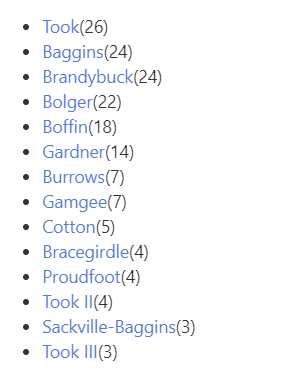I saw references to sorting list results by the count operator but didn’t find the actual threads/posts about the method.
I assume it will require a subfilter, because in a root list filter the count just returns the count of the list results, not counts for each of the list results.
The sortsub operation worked with anything involving the titles of the list results (such as length) but not the count operator.
What I’m aiming for is ranking/sorting results (greatest to lowest counts) of such lists as tags and tiddlers tagged with each or
fields and how many tiddlers have each value of a particular field such as below:
- <$list filter="[tag[zz]each[zzfield1]get[zzfield1]]">
- <$view field="title"/> - <$count filter="[tag[zz] zzfield1]"/>
Any directions to threads about such esoteric wikiery would be greatly appreciated…