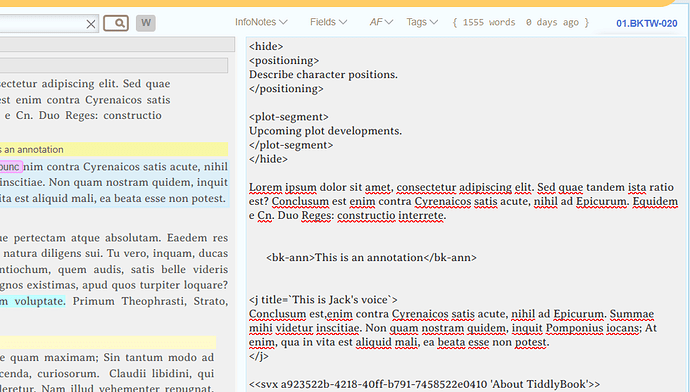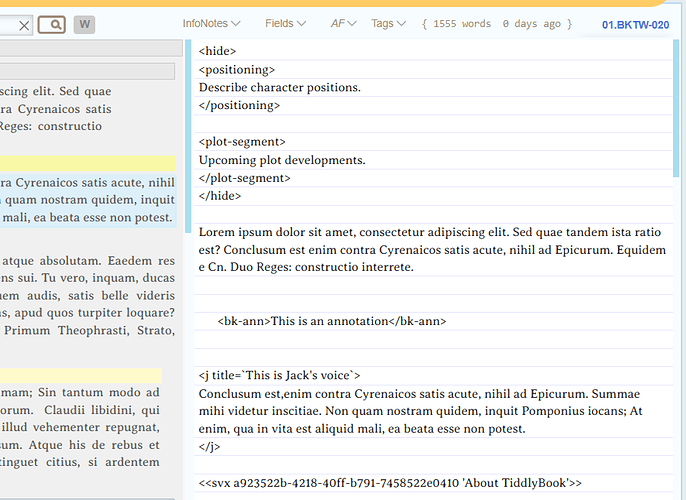I did not come at it from this perspective, you can tun off spell check provided by the browser altogether to stop it on the TW Editor.
Incidentally spell checkers often don’t work on codemirror - so if you use codemirror then you must use the preview that uses the default editor (text area) to spell check. Which can be viewed simultaneously with the codemirror editor, thus the default editor allowed spell check.
The OT asked could it be selectively turned off, my suggestions was use code mirror, which does not use the spell checker and selectively use the special preview to enable spellcheck. Which is kind of reverse solution.
I think what you are asking for is a reverse of a reverse, an in this case two reverses don’t make a forward.
Perhaps restate your requirement in full and we try and find a solution for that.