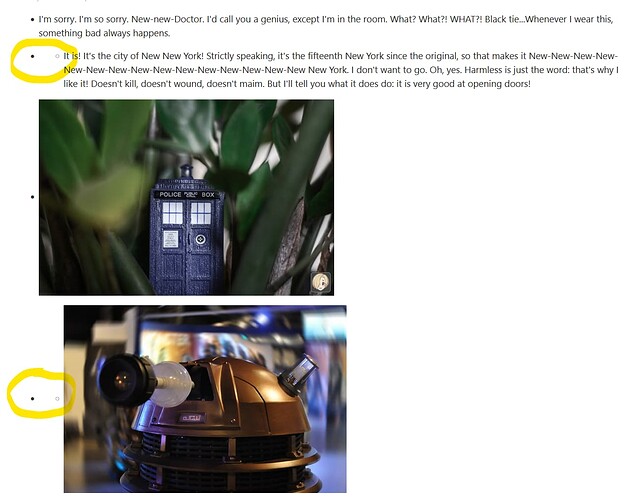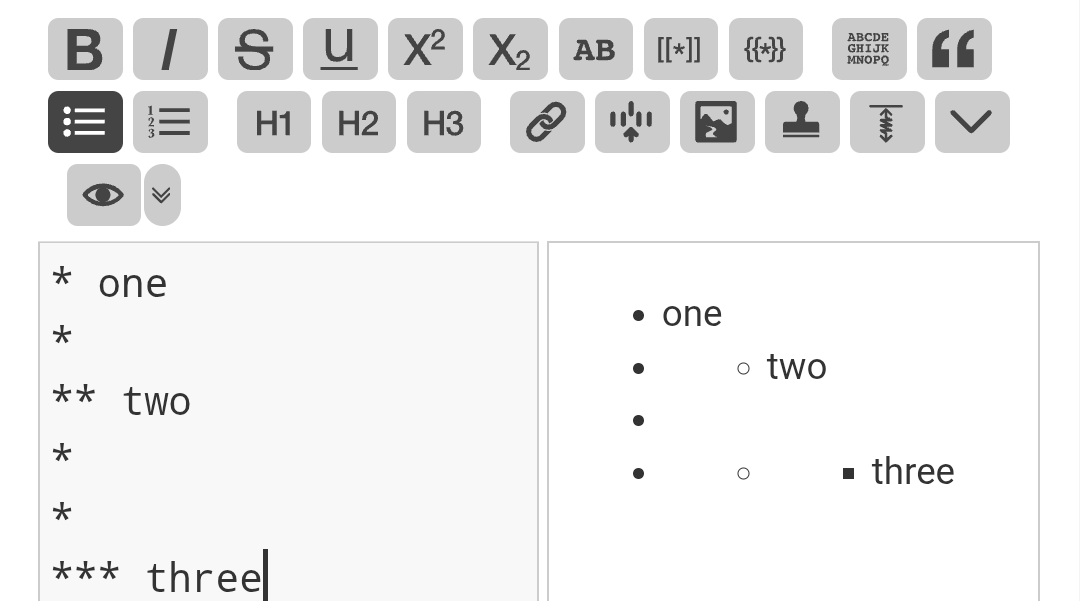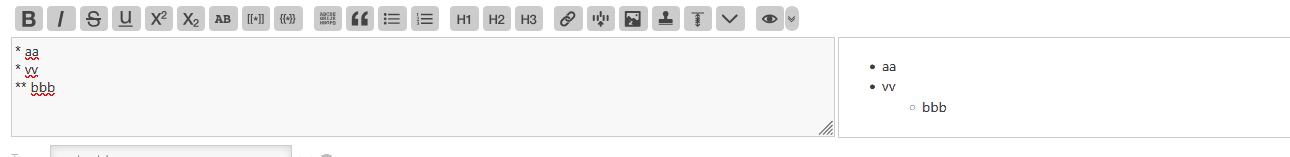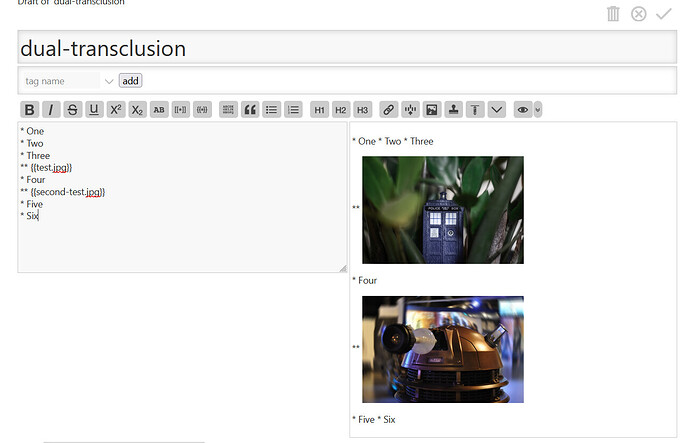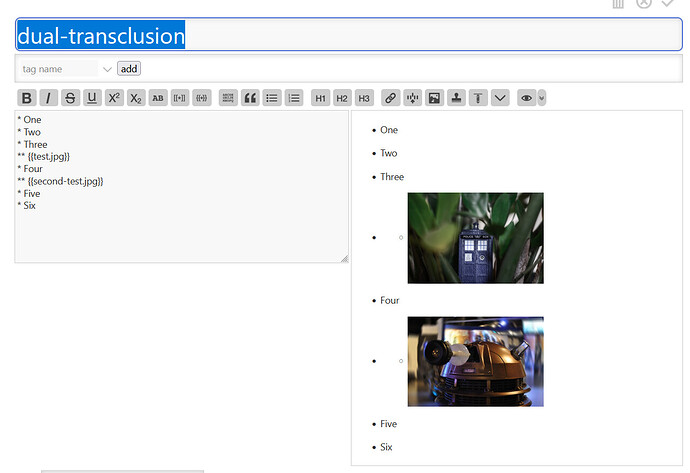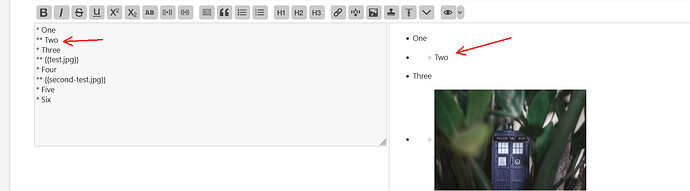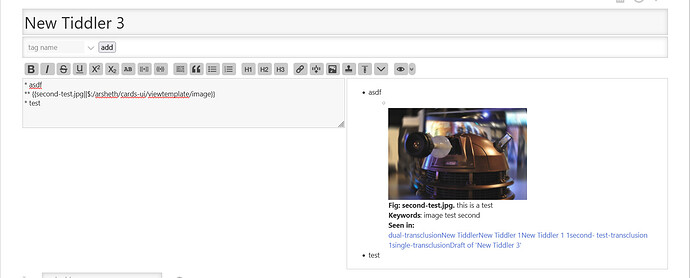This is a image tiddler with lightbox effect added via custom image widget.
\widget $image(source:"", width:"", height:"")
<$parameters $params="all">
<$list filter="[<currentTiddler>type[image/png]] [<currentTiddler>type[image/jpeg]]" variable="img-tids">
<$list filter="[<img-tids>get[_canonical_uri]splitregexp[\n]] +[unique[]]" variable="img-tids-field">
<$button tooltip=<<img-tids-field>> class="lightbox tc-btn-invisible" actions=<<image-widget-actions-img-tids>>>
<$genesis $type="$image" $remappable="no" source=<<img-tids-field>>/>
</$button>
</$list>
</$list>
</$parameters>
\end
\procedure image-widget-actions-img-tids(img-tids)
<$list filter="[<modifier>match[normal]]" variable=nul>
<$action-sendmessage $message="tm-modal" $param="image-widget-modal-template" img-title={{{ [<img-tids>get[title]] }}} img-text=`<$image source="${ [<img-tids>get[_canonical_uri]splitregexp[\n]] }$"/>` img-label={{{ [<img-tids>get[label]] }}}/>
</$list>
<$list filter="[<modifier>match[alt]] [<modifier>match[meta]]" variable=nul>
<$action-navigate $to=<<img-tids>>/>
</$list>
\end
I use a custom viewtemplate body cascade to display the images using this custom image widget. What should I do to get the same lightbox effect of this custom image widget even when the image tiddler is transcluded in another tiddler like in this. May be use another viewtemplate body cascade ? How to create template for this cascade so that only the transcluded images are replaced with the custom image widget while rest of the contents of the tiddler remain the same ?