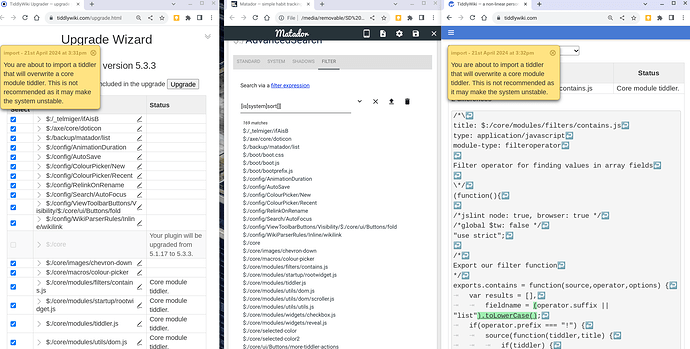Hi, wondering if I’m missing something. The Tiddlywiki Website says versioning works as follows:
MAJOR.MINOR.PATCH
MAJOR version when you make incompatible API changes,
MINOR version when you add functionality in a backwards-compatible manner, and
PATCH version when you make backwards-compatible bug fixes.
But if I try to upgrade my Tiddlywiki, every customization I have made is broken and the entire wiki fails to load. Furthermore, it seems the files are completely different and no longer editable by hand.
Does this NOT constitute a MAJOR, breaking change? Why is Tiddlywiki still on version 5 if major changes have been made to core that break plugins and customizations?
Developers like “pmario” seem to think that going from 5.2.XX->5.3.XX represents a major version change. See: Retro-upgrading aka downgrading - Is it possible? - #5 by pmario
I’m concerned little consideration is being given to breaking changes between minor versions.