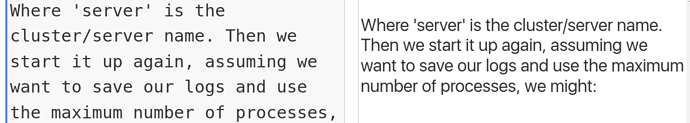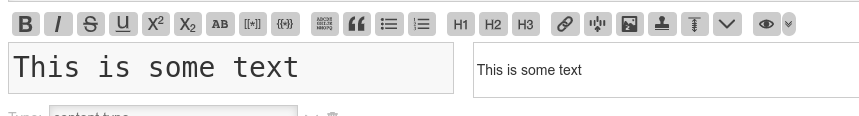Q. Don’t you think Tiddlywiki deserves a more powerful light native editor?
A. Absolutely yes!
I have always use CodeMirror as default TW editor, it has many features like: line number, highlight current line, syntax highlighter, autoclose brackets, customizable kemap, …
BUT, it is heavy! my customization shows it adds 500kB (when installed with subplugins).
CodeMirror is a professional editor and I belive this plugin and its subplugins shall be maintained and be avialable officialy for super users, developers and all other intrested users.
So, why not improve TW own editor to be used instead of CodeMirror in more simple usecases. When I use TW for note taking (not scripting) it is enough for me.
There are some tips and tricks and tools out there to be used
- Snowgoon Comptext (GitHub - snowgoon88/TW5-extendedit: Try to extend the editor of TiddlyWiki5)
- Saq autolist ( Saq’s Sandbox — Experimental doodads (saqimtiaz.github.io))
- Changing editor font size - Discussion - Talk TW (tiddlywiki.org)
- CSS rule for the font in the edit area? - Discussion - Talk TW (tiddlywiki.org)
- Turn off spell checker from TW ( amreus — a personal wiki | v5.2.4-prerelease (tiddlyhost.com), Turn off Spellcheck? - Discussion - Talk TW (tiddlywiki.org))
Wish list
- autoclose brackets (
[]{}<>"",'') - syntax highlight only for Tiddlywiki wikitext