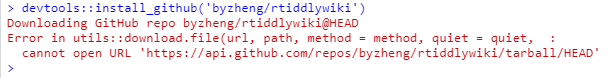Thanks for your feedback @TW_Tones. Actually I wasn’t thinking of doing much actual analytics within TiddlyWiki, but you’re right, for some small datasets and some of those charting add-ins it could be done.
One thing I’d love and thought about often is extending the datatiddler to multi-column situations, specifically allowing to dump a delimited dataset into a tiddler and having the ability to do multi-column filtering. I’ve seen some chatter about it in the forums here looking back a few months.
I’m well aware of all the objections to this - I’ve read comments from the core team that sound like even creating the datatiddler was maybe a mistake. I’m also well aware of, and largely agree with sticking to the “one data point per tiddler” philosophy. However, there are situations that tip the scales the other way.
One example that I use all the time is in my work-related wiki, it’s handy to have an “offline” company directory to look up people’s contact information etc. Well for me that’s more than 40,000 employees to house, and I don’t need it often enough warrant adding 40,000 tiddlers to my wiki. While I’m sure file size isn’t much different, overall performance change is very noticeable. I use either a single big tiddler and rely purely on regex text search (with appending special character strings to relevant columns to make them easy to find), or do a separate datatiddler for each column and then :intersect the results together so I can piece things back into a table. The filtering only possible using the keyvalues plugin from @pmario.
The obvious problem for me is that I don’t know javascript at all, and so it’s very slow going. For the simple things I’ve done with <<dateadd>> and [adddays[]] (link) they were so simple it didn’t take much understanding. I know there’s a lot of activity with the JSON Mangler plugin that you advertise heavily, but it seems like filtering capabilities are not quite there yet. Anyways, just thoughts based on what you mentioned.