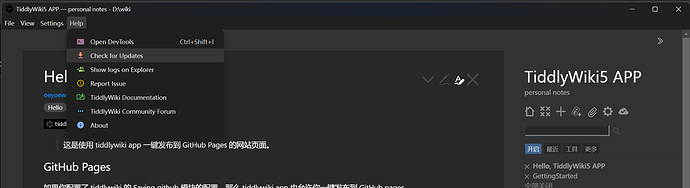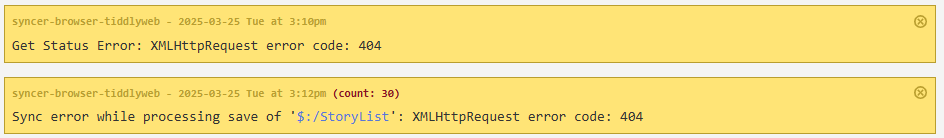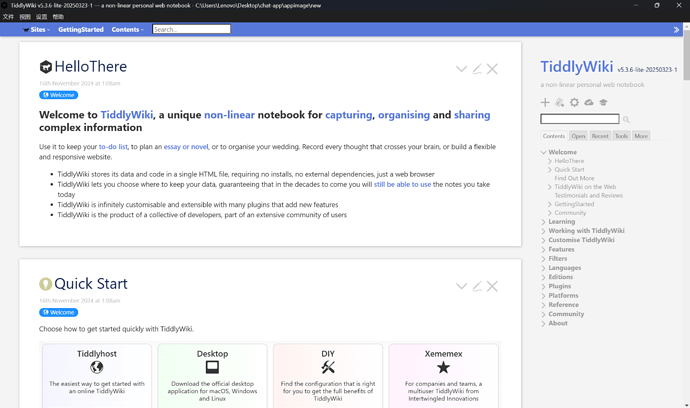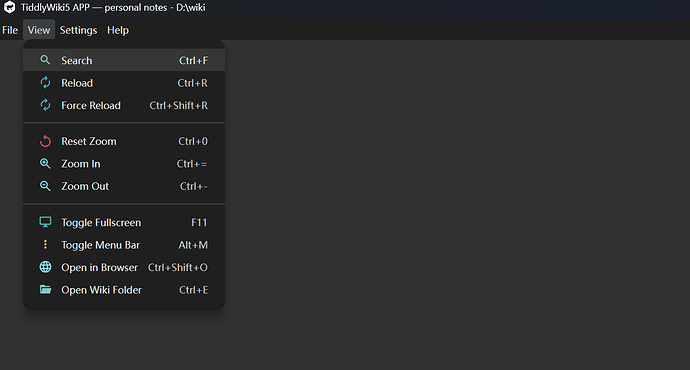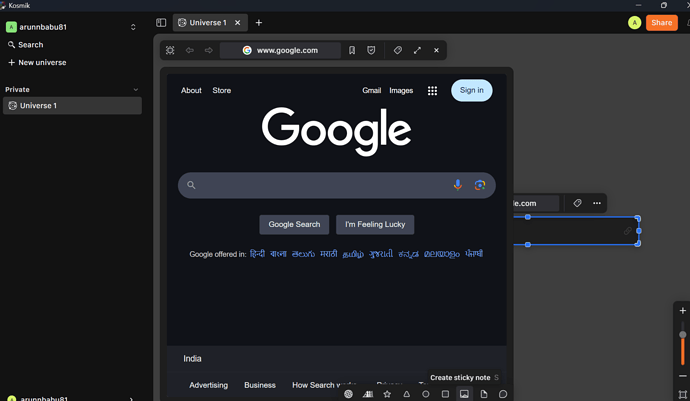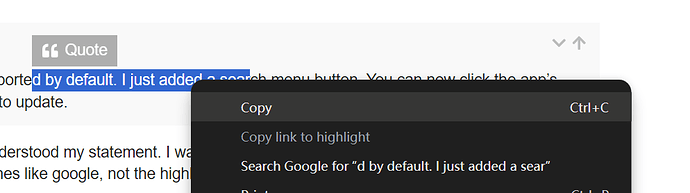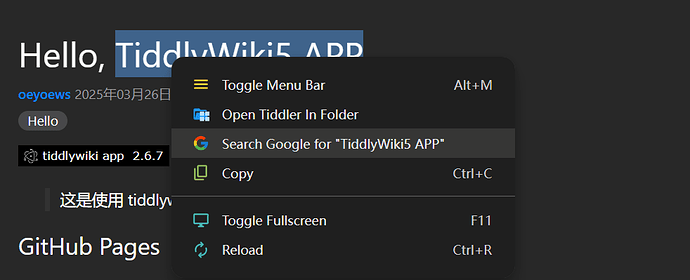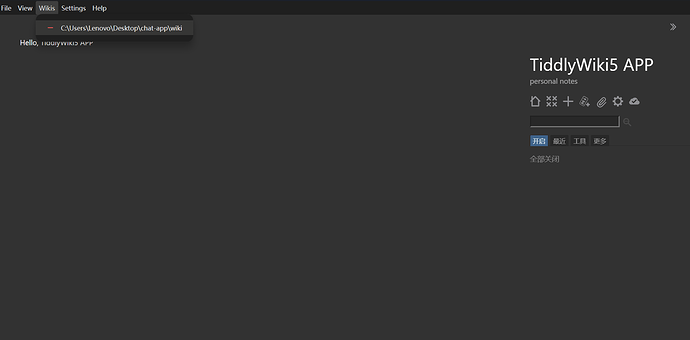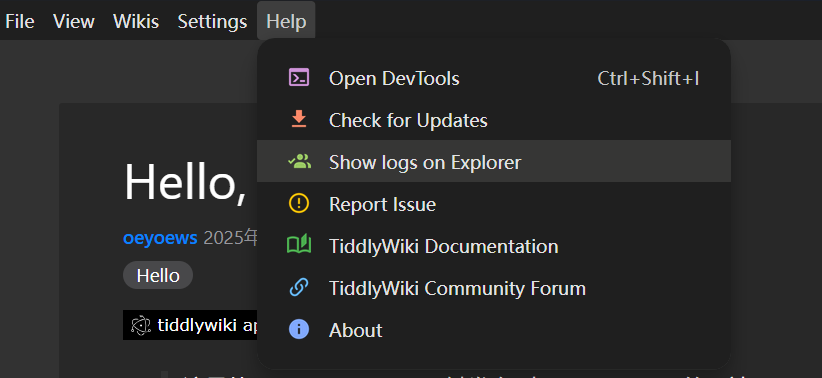Added icons to all the menus, and it looks pretty good.
This is AWESOME, very impressed so far. I love that it’s node in app form - closest I’ve gotten to BOB.exe which I was a big fan of.
I am having some issues with an import of a single-file wiki I’m trying to figure out, let me know if there’s something obvious… (Windows 11)
I tested it with tiddlywiki.com single file import and it worked fine. Can you send me a copy of the imported single file wiki and your app version?
I appreciate the offer, but my content is work-related / confidential. From a problem solving process standpoint, I’ll try incrementally adding tiddlers via drag-and-drop import a bit at a time and see where I get problems. Or is there another approach?
As for version, I started with the one I found on github and then used the in-app upgrade process which worked fine so it’ll be that one (2.4.3).
Note that other wikis work fine, it must be something like a plugin that’s not working. I’ll circle back when I figure it out.
I have encountered similar errors in other wikis before. I forgot the reason, but I clearly remember that the error disappeared after I restarted.
The tiddlywiki app supports this feature in another way, without any dependencies. You can try this feature by right clicking around tiddler.
@oeyoews I am liking your app. I have a few doubts
- Is there a way to import single file wikis with
.htmextension along with.html - Also if we are using context menu plug ins of tiddlywiki, the default right-click context menu of the app is not getting displayed. Any way to fix this ?
- Can a sidebar or a floating window be added to the app to do web search within the app itself ? I have seen such an option in an app called kosmik. There shall be a button to toggle it on and off
- Fixed, version 2.6.4 now supports
.htmextension files. - This problem does exist, let me think about how to adjust
-
Ctrl+Fis supported by default. I just added a search menu button. You can now click the app’s update button to update.
I found that it natively supports differential updates, which allows updates to be downloaded as small packages for quick updates without needing to download the entire installation package.
The simplest and most reasonable way is to use ctrl + right click to trigger the right-click menu plugin of tiddlywiki, so that you can use two right-click menus. You may need to make some modifications to your contextmenu plugin. Like this, my example below
I am using wikitext based context menu created by @Yaisog …will have to check if it is possible to add a modifier key for the context menu
I think you misunderstood my statement. I was talking about opening a floating windows or sidebar for doing web searches like google, not the highlight-searched words in the current window of the app.
Here is a screenshot of this functionality in kosmik app
I understand. I have indeed seen this feature in the browser, but it is not part of my plan. However, if you want to add a search function, I can indeed add such a context menu.
What will happen if this search function is selected from the context menu ? Will it open the browser ?
How many wikis will work with this app at the same time ?
Can there be an option to delete a wiki which is already loaded by this app?
yes
Theoretically, an unlimited number of wikis can be loaded. However, due to software limitations, a specific wiki cannot be closed individually unless the software is exited. Tiddlywiki-app caches the currently loaded wikis, and when a wiki is reopened , tiddlywiki app reuses the previous instance.
Can there be an option to delete a particular wiki from the settings area of the app. I am finding it difficult to delete my test wikis
Of course, preparing now.
It’s basically done. Use trashItem to put it in the trash can to prevent users from permanently deleting the folder.
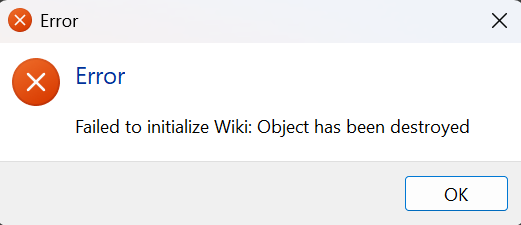
I am getting this error message when I am trying to import a single file wiki. Initially the import used to work correctly, but now the error is happening everytime i am testing
This occurs when I select a onedrive folder as the target import folder