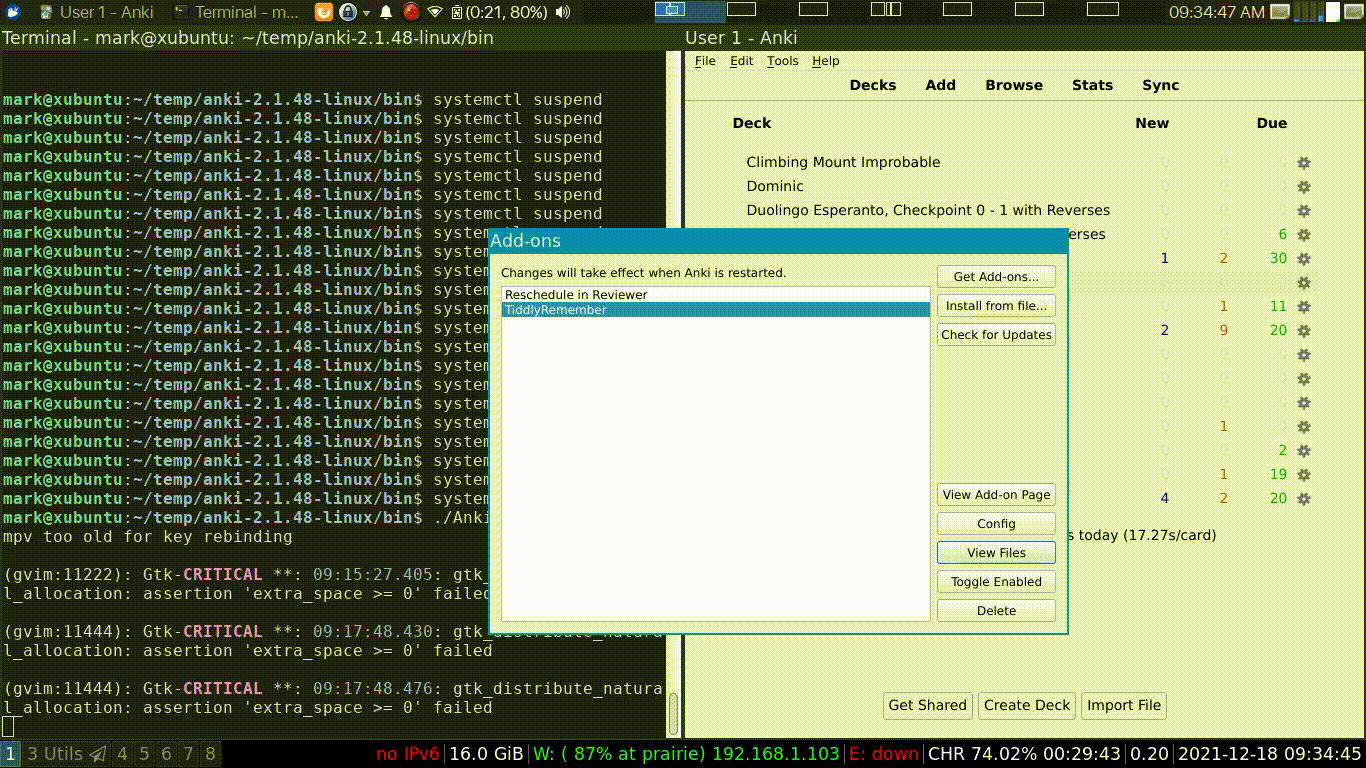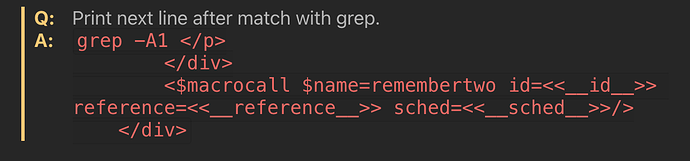This is linux. Anki 2.1.48. I’m pretty sure that the problem is that the password isn’t retained. It disappears after closing the configuration and then re-opening. All the other fields (e.g. path, permalink) remain populated. Only the password disappears.
Thanks!
Error
An error occurred. Please start Anki while holding down the shift key, which will temporarily disable the add-ons you have installed.
If the issue only occurs when add-ons are enabled, please use the Tools > Add-ons menu item to disable some add-ons and restart Anki, repeating until you discover the add-on that is causing the problem.
When you've discovered the add-on that is causing the problem, please report the issue on the add-on support site.
Debug info:
Anki 2.1.48 (fb07bad3) Python 3.8.1 Qt 5.15.1 PyQt 5.15.1
Platform: Linux
Flags: frz=True ao=True sv=1
Add-ons, last update check: 2021-12-14 21:04:12
Add-ons possibly involved: TiddlyRemember
Caught exception:
Traceback (most recent call last):
File "/home/mark/.local/share/Anki2/addons21/60456529/twimport.py", line 71, in _invoke_tw_command
proc = subprocess.run(cmd, cwd=wiki_path, stdout=subprocess.PIPE,
File "subprocess.py", line 512, in run
subprocess.CalledProcessError: Command '['tiddlywiki', '--load', '/media/mark/Working/Wikis/notes-2020/notes2020.html', '--savewikifolder', '/tmp/tmp98erue_m/wikifolder']' returned non-zero exit status 1.
The above exception was the direct cause of the following exception:
Traceback (most recent call last):
File "/home/mark/.local/share/Anki2/addons21/60456529/importer.py", line 185, in join_thread
if self.handle_thread_exception():
File "/home/mark/.local/share/Anki2/addons21/60456529/importer.py", line 173, in handle_thread_exception
raise exc
File "/home/mark/.local/share/Anki2/addons21/60456529/importer.py", line 57, in run
self.notes = twimport.find_notes(
File "/home/mark/.local/share/Anki2/addons21/60456529/twimport.py", line 219, in find_notes
_folderify_wiki(tw_binary, wiki_path, wiki_folder, password)
File "/home/mark/.local/share/Anki2/addons21/60456529/twimport.py", line 62, in _folderify_wiki
_invoke_tw_command(cmd, None, "folderify wiki")
File "/home/mark/.local/share/Anki2/addons21/60456529/twimport.py", line 85, in _invoke_tw_command
raise RenderingError(
60456529.oops.RenderingError: Failed to folderify wiki: return code 1.
(If this wiki is encrypted, did you forget to give the password?)
$ tiddlywiki --load /media/mark/Working/Wikis/notes-2020/notes2020.html --savewikifolder /tmp/tmp98erue_m/wikifolder
e[1;31mError: No tiddlers found in file "/media/mark/Working/Wikis/notes-2020/notes2020.html"e[0m