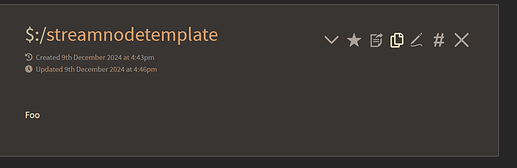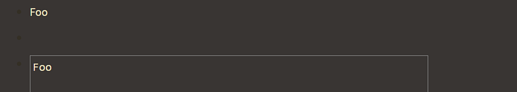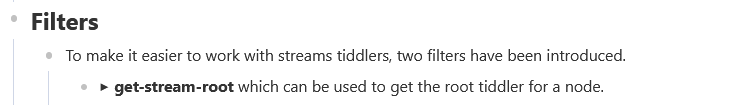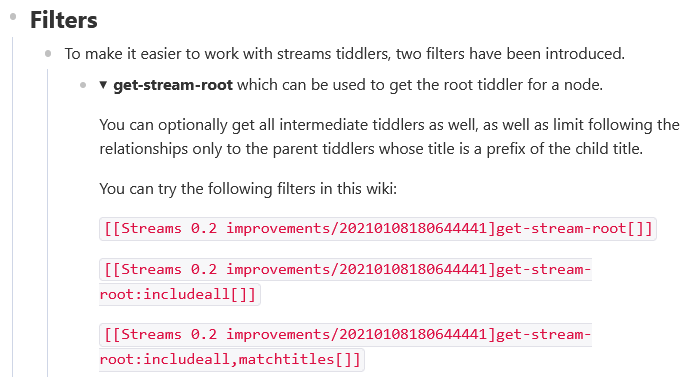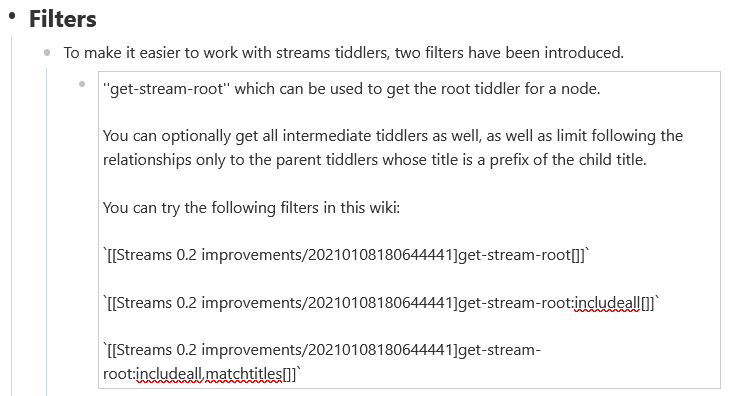I have never played with $:/streams/contextmenu/flatten
I have rather made extensive modifications to $:/plugins/sq/streams/contextmenu/contextmenu-template
This will be embarrassing for me, because I’m sure there is some more-artful way to add items to the context-menu that @saqimtiaz might enlighten us both on  However, this has been my approach to adding new macro triggers to the context menu and it has worked well:
However, this has been my approach to adding new macro triggers to the context menu and it has worked well:
Within $:/plugins/sq/streams/contextmenu/contextmenu-template, there is a definition for common-menu-items. These are items that you want to appear on every streams context menu, and you see that I have added several of my own, including the yadda-yadda macro for the WikiSage plugin:
\define common-menu-items()
<$macrocall $name="menu-item" title="Open" actions="""<$action-navigate/>"""/>
<$macrocall $name="menu-item" title="Rename" subtitle="((streams-rename))" actions=<<rename-node-actions>>/>
<$macrocall $name="menu-item" title="Add Description" subtitle="((add-description-actions))" actions=<<add-description-actions>>/>
<$macrocall $name="menu-item" title="Mark as Stub" subtitle="((mark-stub))" actions=<<addStubTag>>/>
<$macrocall $name="menu-item" title="Copy Title" subtitle="((copy-link))" actions="""<<copy-link>>/>"""/>
<$macrocall $name="menu-item" title="Create Reference" subtitle="((create-link))" actions="""<<add-new-link>>/>"""/>
<$macrocall $name="menu-item" title="Transclude as Note" subtitle="((transclude-config))" actions="""<<transcludeAsNote>>/>"""/>
<$macrocall $name="menu-item" title="Delete" subtitle="((streams-delete))" actions=<<delete-node-actions>>/>
<$macrocall $name="menu-item" title="Add to Daily Notes" subtitle="((transclude-tiddler))" actions=<<create-transclusion-and-append-to-daily-journal>>/>
<$macrocall $name="menu-item" title="Edit Content" subtitle="" actions="""<<clarify-content-streams>>"""/>
<$macrocall $name="menu-item" title="Yadda-yadda" subtitle="((yadda-yadda))" actions="""<<yadda-yadda-streams>>"""/>
<$macrocall $name="menu-item" title="send to calendar" subtitle="" actions="""<<.addToCalendarActions>>"""/>
\end
Now I’m absolutely sure that there is a more artful way of doing this, however, in my break-shit-fast methodology I have directly modified the $:/plugins/sq/streams/action-macros tiddler to add all action macros that I may need:
\define mark-idea-actions()
<$action-listops $tiddler=<<currentTiddler>> $field="tags" $subfilter="Idea"/>
<$action-setfield $tiddler=<<currentTiddler>> description="{{!!text}}"/>
\end
A fun note about modifying the $:/plugins/sq/streams/contextmenu/contextmenu-template is that you can create different context menus depeneding on different conditions. For example, I have:
<$list filter="[<currentTiddler>tag[Idea]]" variable="ideaCheck">
<$macrocall $name="menu-item" title="Create Topic" subtitle="((create-topic))" actions=<<create-topic-actions>>/>
<$macrocall $name="menu-item" title="Remove Idea Tag" subtitle="((remove-idea-tag))" actions=<<removeIdeaTag>>/>
<$macrocall $name="menu-item" title="Adopt Index" subtitle="((adopt-index))" actions=<<adopt-index-actions>>/>
<$macrocall $name="menu-item" title="Add Description" subtitle="((add-description))" actions=<<add-description-actions>>/>
<$macrocall $name="menu-item" title="Recaption" subtitle="((recaption))" actions=<<recaption-actions>>/>
<$macrocall $name="menu-item" title="Add Alias" subtitle="((add-alias))" actions=<<add-alias-actions>>/>
<$macrocall $name="menu-item" title="Upgrade to Index" subtitle="((mark-index))" actions=<<mark-index-actions>>/>
<<common-menu-items>>
</$list>
What this says is that for all tiddlers with the Tag Idea, the context menu will include Idea-tiddler-specific items in addition to the common-menu-items seen above.
I can, from the context menu, tag a thing Idea, and then open the context menu again and see Idea-specific actions
 if you make a mistake you can always delete and get back to the original!
if you make a mistake you can always delete and get back to the original!
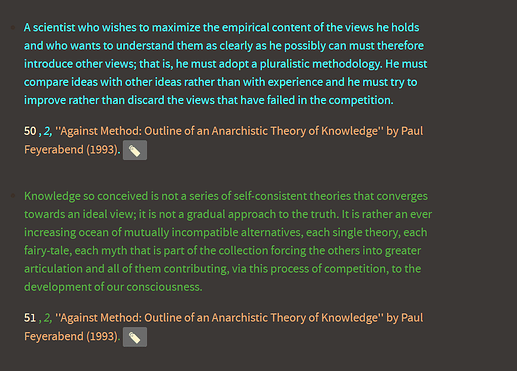
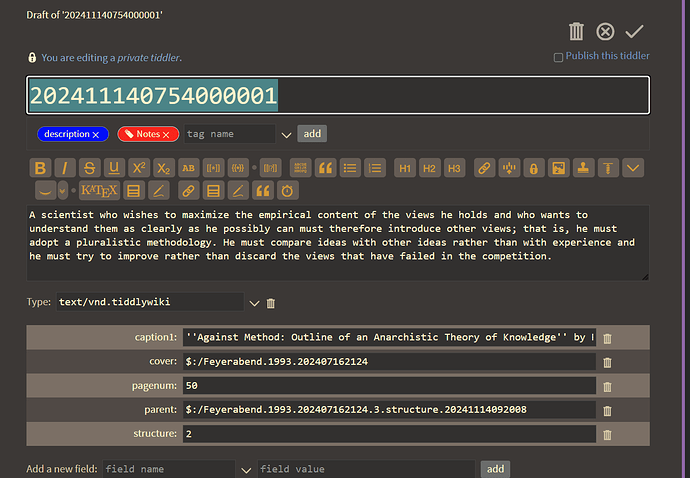
 However, this has been my approach to adding new macro triggers to the context menu and it has worked well:
However, this has been my approach to adding new macro triggers to the context menu and it has worked well: