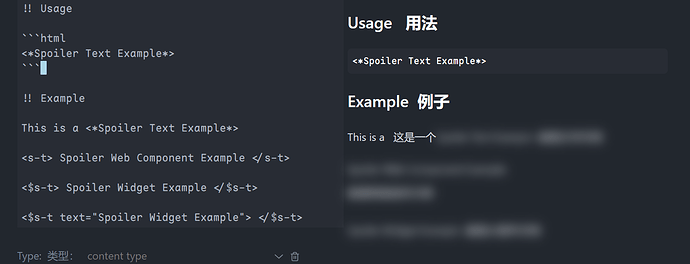I wanted to make a spoiler text plugin before, but I didn’t have any good ideas at the time. Recently, I saw someone mentioned this requirement in the forum. I happened to read some web component codes recently, and suddenly found that web component is a good idea in tiddlywiki. After initially completing this plugin, I found that the writing method is very similar to tiddlywiki widget, so I also wrote a corresponding widget. Then I hope there can be a shortcut to input, so I imitated the example of wikirule and wrote a spoiler wikirule module. Of course, I also wrote a markdown module to support spoiler. I hope it helps you
online demo: https://neotw.vercel.app/#%24%3A%2Fplugins%2Foeyoews%2Fspoiler-text