Hi, I would like to display all tiddlers with a certain tag and sort them primarily by the field course. Many tiddlers share the same field value for course and I want to sort these by the field section.
I use the following codes:
<table>
<tr>
<th>Title</th>
<th>Course</th>
<th>Section</th>
</tr>
<$list filter="[tag[ClassSection]] +[sort[course]] ">
<tr>
<td>
<$link/>
</td>
<td>
<$transclude field="course"/>
</td>
<td>
<$transclude field="section"/>
</td>
</tr>
</$list>
</table>
and this is what I have for my data:
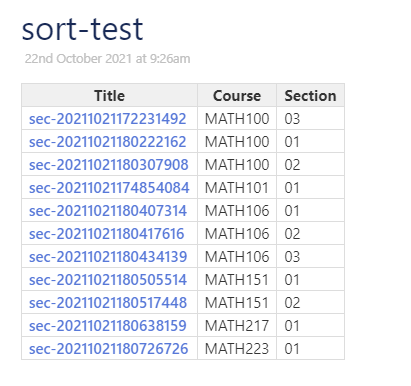
As you can see, the course MATH100 does not sort right (for what I need). I’m not sure how TW sorts things when it sees two or more tiddlers with same field value. (I’m guessing by creation field?)
Is there a way to specify the secondary sort field? For example, it would be nice if we can do something like this (for the nonexisting operator multisort).
[tag[ClassSection]] +[multisort[course,section]]
Any help is appreciated.
Edit: Add data tiddlers for testing class-sections.json (3.6 KB)