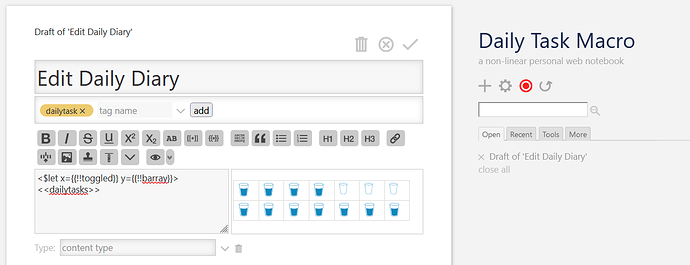Hello Tiddlywiki community members,
I have a new idea for a Tiddlywiki application and it is some kind of journal/diary to keep track of how much liquid I am drinking throughout the day. I don’t need detailed instructions of how to create such a thing, I rather like to discuss some ways which it could be realized.
My first thought was to create a Tiddler every time I drink something. There should be a also central tiddler which lists all these single “drink-Tiddlers” ordered by creation date, grouped by day date. In this central tiddler there should be also a button (e.g. labeled “drink”) which creates a new “drink-tiddler”.
The “drink-Tiddler” contains a field for the mug with a description of the mug and a numeric value. This numeric value resolves to a list of mugs where the numeric value is linked to the capacity of the mug.
Is it better to create a tiddler for each mug (with fields for name and capacity) or have some data tiddlers which holds the name in one list and the capacity in another list?
Which is the easiest way to link the mug-data (especially the capacity) to the central tiddler and calculate a sum of all mugs from a day?
Which title should be given for each “drink-Tiddler” to have an unique name to avoid naming conflicts? In another application I used the Unix time stamp for the title.