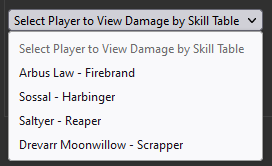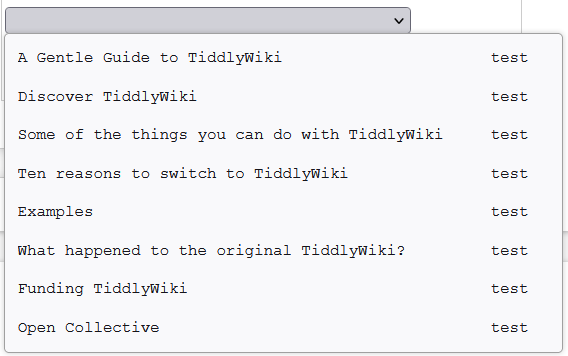Is there anyway to have SelectWidget option preserve spacing?
I am generating the options by combining two variables with padding on the first so the second lines up, however in the dropdown the spacing is not maintained.
python code
myPrint(f'<option>{playerName : <21} - {playerProf}</option>')
generates:
<option>Arbus Law - Firebrand</option>
<option>Sossal - Harbinger</option>
<option>Saltyer - Reaper</option>
<option>Drevarr Moonwillow - Scrapper</option>
Displays as