In fact, I prefer a visual workspace, which is more intuitive, just like switching a computer’s virtual workspace
On further reflection, and with all respect, I think the solutions being investigated here are more bigger and complex than the ones I have in mind.
- perhaps when I have the opportunity to prove it I will
- In the meantime I am keen to see how others address it.
$__plugins_oeyoews_workspaces.json (3.8 KB)
This is a very rough version. If you want to achieve the ideal effect, you still need to spend a lot of time dealing with the details; in fact, for me personally, with the help of commandpalette and full keyboard operation tiddlywiki, my need for multiple workspaces has been It’s not as strong as it was in the early days.
Is there a way to set this up so that it doesn’t open the tiddlers in a new tab but rather in the current instance? (closing all the other ones)
The latest version of the bundler-plugin allows users to open all tiddlers with CTRL-click on the “preview list” button.
When a new standard bundle is created, the plugin uses the story-river to initialize the tiddler-set.
To dynamically extend the tiddler list, it’s possible to use filtered-bundles so there is no need to change the bundle, since the filter can do it automatically.
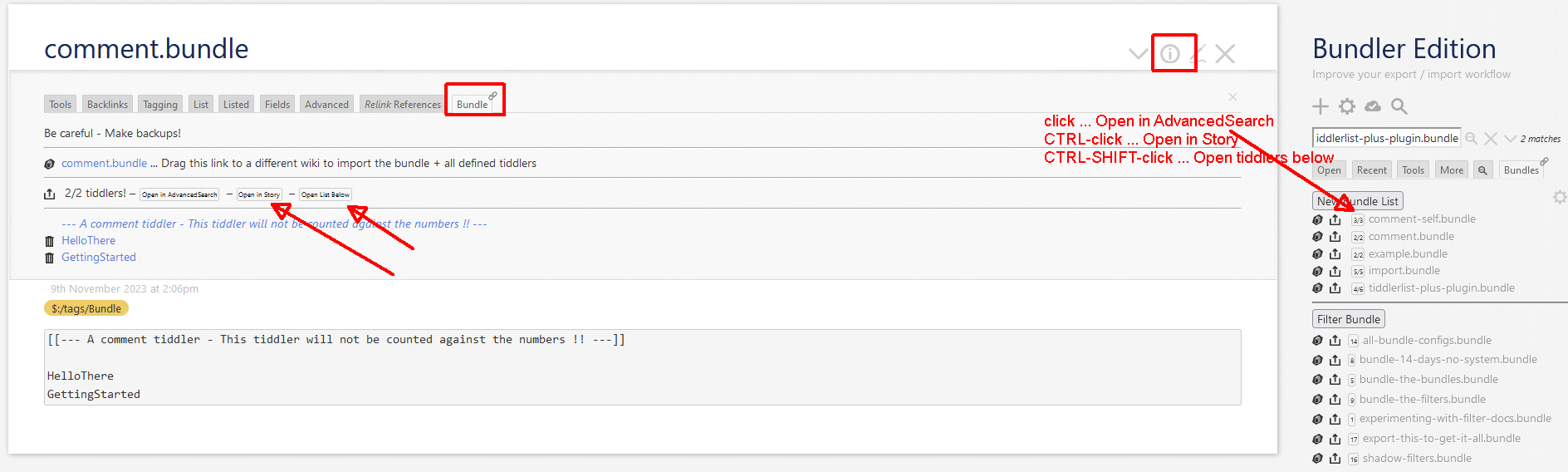
I was surprised to see that I never posted the plugin I put together, although really I was only packaging helpful suggestions from others especially Eric Shulman.
$__plugins_jonnie45_Workspace.json (8.3 KB)
There is unfortunately no doc yet on how to use it, I haven’t gotten around to that yet, there are a few tidies I would need to do before I offered it to others but there is no reason why they cannot try it out on a new blank tiddlywiki.
It populates the storyriver with a list of tiddlers that are stored as a field in a tiddler that has the tag “workspace” - ( unfortunately I note that I am still creating a storage field named “list” which could clash with other plugins so I need to rename that field in the next version of the plugin ). Each time you create a new workspace you create a new tiddler with the designated workspace name - this tiddler simply stores the list of tiddlers that should be displayed for that particular workspace.
The plugin sets up a new tab on the sidebar with a briefcase icon to symbolise “workspace”.
Creating a workspace creates a tiddler with the same name as the workspace so if you create a workspace named “Where I got to last night” then expect to see a tiddler created with that name and if you edit it you will see a field with a list of the tiddlers that belong to that workspace.
The plugin sidebar tab features the facility to save the current storyriver content as a workspace, the user supplies a name for the new Workspace - the default is “UnNamed Workspace”.
To modify the tiddlers displayed for an existing workspace you would typically click on that workspace to first get the storyriver displaying the current workspace. You would then add or remove tiddlers as desired from the storyriver and then save the workspace again under the same name so that you overwrite the current workspace.
If anyone intends to use it please contact me and I will make the alterations required - as mentioned I need to rename a field to avoid possible conflicts with other plugins and it does need some rudimentary documentation.
I have been using the plugin for around 8 months and it has transformed my workflow and the way I use my knowledge based TW - I use it to group tiddlers that form part of a working set for a particular topic but increasingly that group of tiddlers may mature into a set I simply want to remember and re-use long term so the way it gets used is organic.
I am pleased with my original design decision to use an ordinary tiddler to hold the list of the tiddlers in that particular workspace - it makes everything very accessible - the only thing that is special about the tiddler that “holds” the workspace is that it has the tag “workspace” and of course a field to contain the list of tiddlers in that workspace.