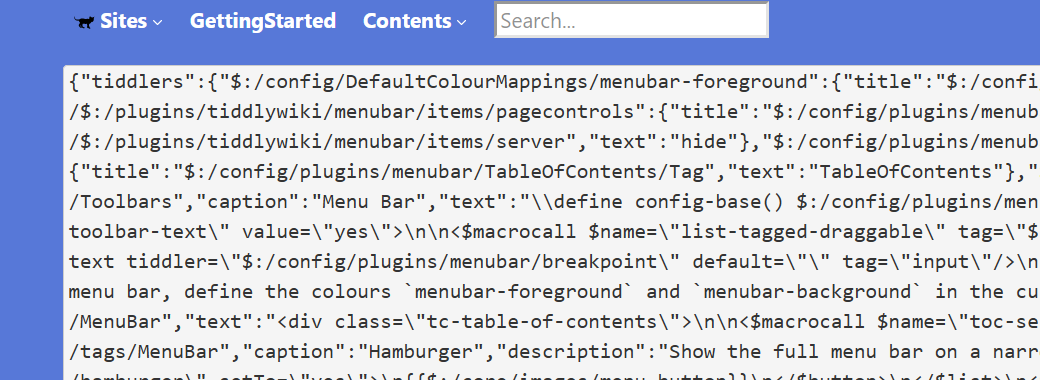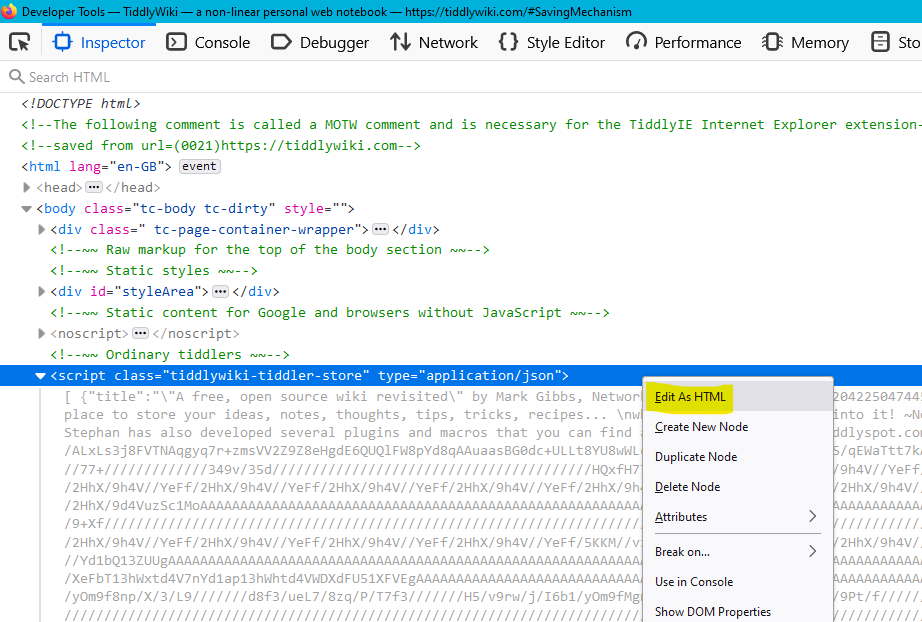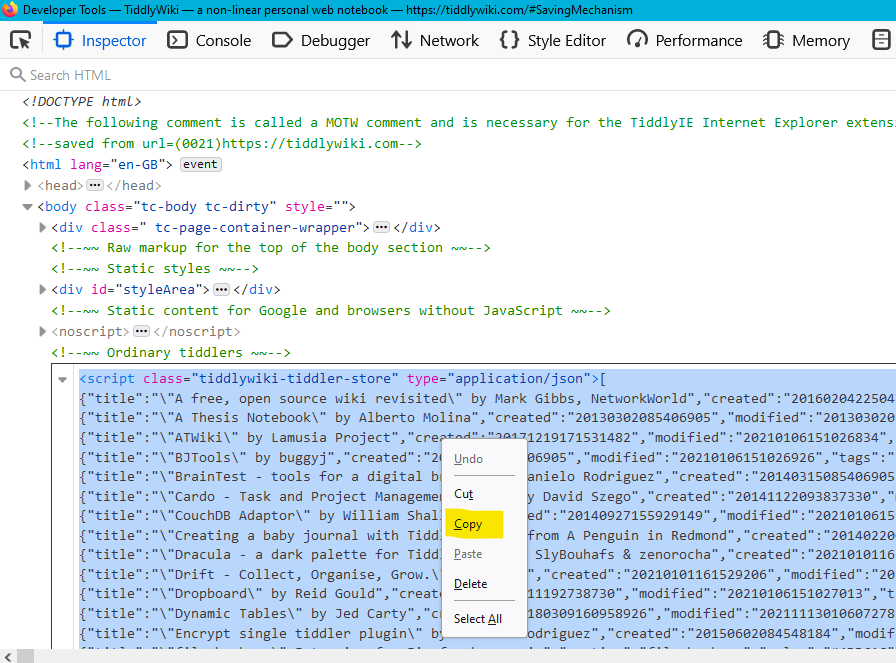I found the problem with my wiki and will explain what I did for others passing in the future.
Please continue with ideas for dealing with failures focusing on the Safe mode if possible. Hopefully in the near future I will harvest the knowledge and update https://tiddlywiki.com/#SafeMode
In the end I created a new wiki, took the original into safe mode and dragged and dropped things I wanted to keep in the new wiki, or freshly installed a desired plugin, save and reload as I went to used a process of elimination.
- Eventually the new wiki failed again when I installed the menubar plugin
- however the menu bar plugin worked on its own
- This I started building a new wiki again with the menu bar disabled, install a package, enable and see if it abended again. Eventually I found the package causing the problem.
- I then created a empty.html + Menu bar plugin and cloned it a few times
- I then selectively imported parts of the offending package multiple times into different wikis until I identified the problem one.
- About 10 tiddlywikis were harmed in this debug process

In the end it proved to be a “simple custom MenuBar item” in which its custom-menu-content field erroneously contained {{$:/plugins/tiddlywiki/menubar}}
- It was transcluding the plugin that drives the menu plugin, inside a menu item thet the plugin uses

- Most likely a copy to clipboard failed and pasted the previous copy into a field it should not have.
This has being a big time waster and I would argue it was first impacted by insufficient guidance on using safe mode, and then by the complexity of a dual factor fault, it needed both an active menubar plugin AND the particular faulty menu item, in a particular package, at the same time.
I do believe we can improve the safe mode doco enough to reduce troubleshooting time a lot further than actually doing the opposite of getting in the way of debugging.