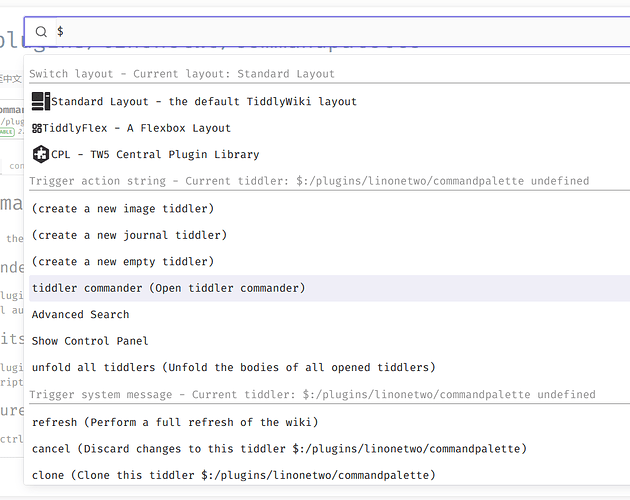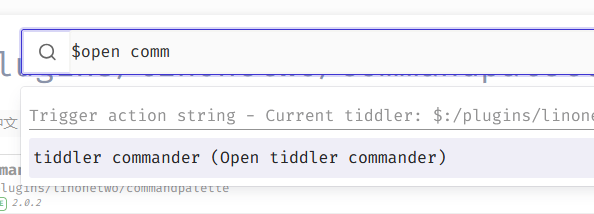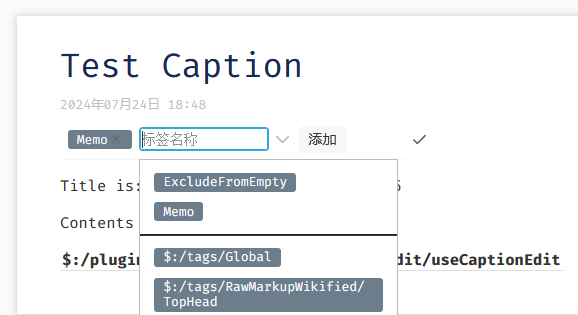Please forgive me: if it seems I’m trying to revive this old post. I am. And I am not. But, yes, I am. Please let me outline my reasons why:
WARNING!: GROVELLING FOLLOWS:
BEGIN: GROVELLING
I don't think I need to tell you that TW is one of the most ground-breaking applications of HTML5.
As I recall, Jeremy Ruston once said that a coder at Google couldn't wrap his head around the idea
that TW would be a single page. I think I speak for many when I say that TiddlyWiki's
pulled me deeper and deeper into the world of computing and coding. -TW user since 2016.
END: GROVELLING
So, here is why I am posing this. Big picture: A CLI could be a unique addition to a future of the TW interface. Could it be bigger? In short: I think so. TiddlyWiki could be the launch pad for an interface with a “page” not yet applied anywhere else. Imagine a script you run on a travel booking website that includes all your requests in one go so that you don’t need to keep scrolling and selection things like calendars, dates etc.
Back to Earth. I believe that a CLI for TiddlyWiki would be a game changer. We could integrate the work of so many contributors who’ve created plug-ins and code snippets.
I may be over the top, but I will be welcoming all input be it positive or negative.