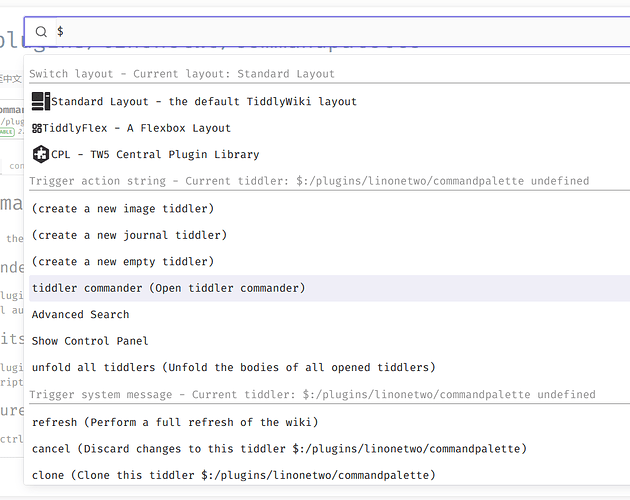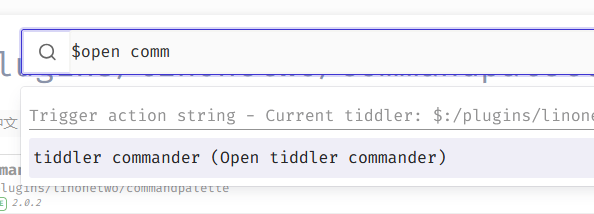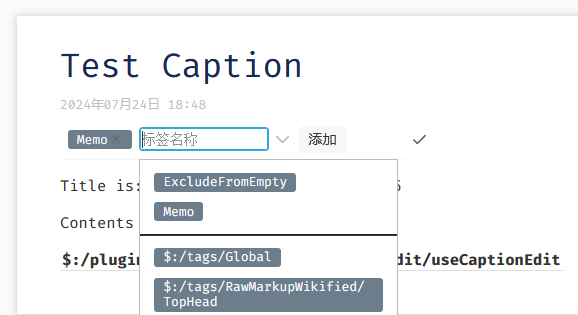I think a great way to start is using actions inside a button widget. If you find that insufficient, the next step would be to ask in help channels (here, discord, or even ChatGPT) if there is a way to accomplish what you’re trying to do. As developers (generically speaking), it is hard to predict exactly what a user wants to accomplish, but it’s much easier to translate from one existing way of doing things to another, or implement once we understand the desired use case.
Perhaps what we need isn’t command line arguments, but rather Tash (a name I just made up), which executes actions in a wikitext file the same way clicking a button does in the browser.
Also, the only thing keeping PowerShell from being truly great is the lack of intellisense. It would not be hard to build a working interface between TiddlyWiki and PowerShell.