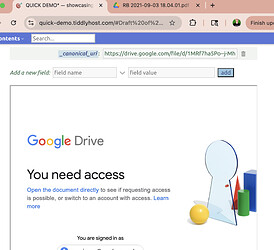Hello Peoples,
After many years of evangelising TW my better half has started to create her own knowledge base!
This is currently involving curation of PDF’s. Currently she is on tiddly host and embedding directly, but, this is resulting in big and slow.
Where would the braintrust suggest storing the PDF’s online so that, with minimal code, they can be embedded in Tiddlers?
Thank you all in advance.