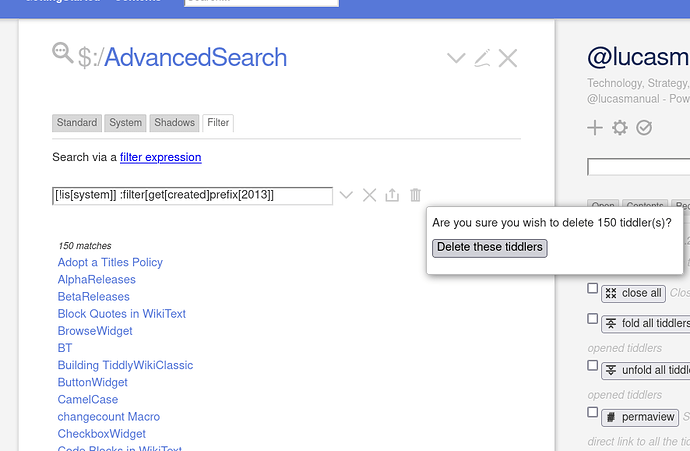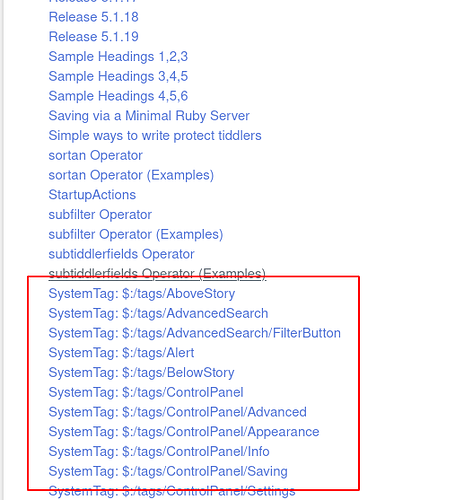Initially, I wanted to approach this using the modified or created date fields. Unfortunately, there are oceans of tiddlers on tiddlywiki.com that don’t have these fields. So here’s an approach using the list of tiddlers from tiddlywiki.com
Ideally you would have a copy of the original version of TW. But you can come pretty close using the current file at tiddlywiki.com.
Absolutely make a backup of your TW file before trying this! There are so many ways it might go off the rails!
Go to TiddlyWiki.com and paste this code into a tiddler:
<$button>Make list
<$action-listops $tiddler="twhelp" $filter="[all[tiddlers]!is[system]]-twhelp"/>
</$button>
Run the button. This will make a list of all non-system tiddlers. I excluded system tiddlers to be safe. This will create a tiddler “twhelp” which has a listing of all the existing tiddlers in its list field. Drag and drop twhelp into your working TW file.
In your working TW file, create a new tiddler and paste this code:
<$button>Purge Help
<$action-deletetiddler $filter="[list[twhelp]]"/>
</$button>
Save the tiddler and click on the “Purge Help” button. This should delete all the tiddlers that match the list of informational tiddlers from the current TW help file. Keep in mind that if any tiddlers have changed names since then, or been deleted, or if you changed their name in your working copy, that they’ll still be in there. So there may be some clean-up you’ll need to do by hand, but this should get the bulk of them. Also, if you made notes in any of the existing help tiddlers, obviously they will be deleted too!
Good luck!