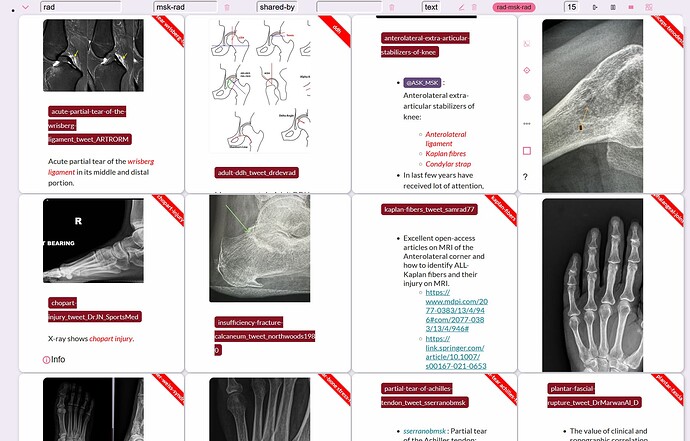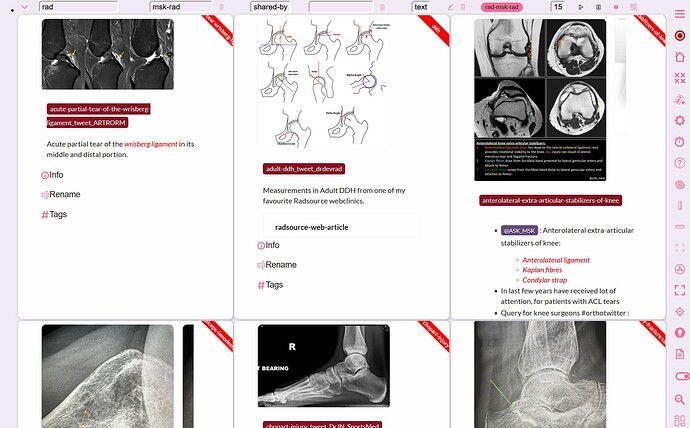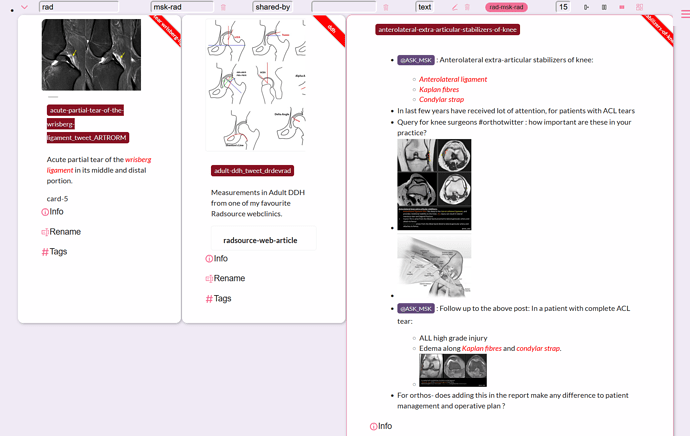This is intriguing… You mean, instead of a story river displaying a simple list, we have a “filter river” that automatically shows tiddlers (full tiddlers, with all their view template cascade etc.) matching the filter condition specified (in a sidebar or menubar, etc.).
I’m intrigued by this idea. Still, there might be different ideas about how to handle links that point to a tiddler outside the filter condition. Should filter condition update (to include the new tiddler as an add-on at the end)? Or should the extra tiddler get a different status (above filter river, or below it, etc, or perhaps it opens only in a pop-up/hover state). I think there’s lots of room for variation and creativity in how a river of tiddlers might reflect a special and dynamic relation to a filter…