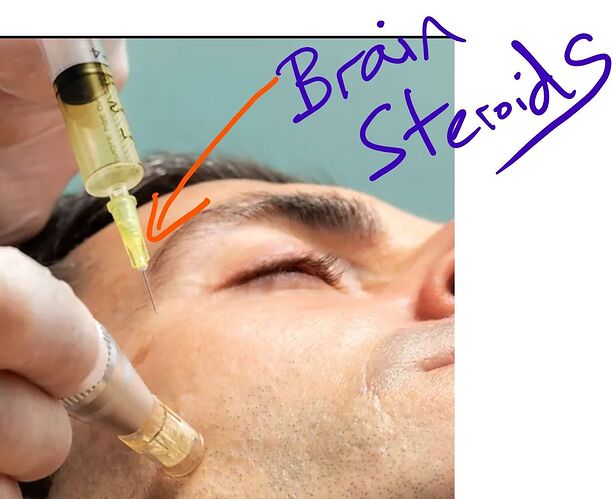Hey guys! I had an epiphany that solved a problem that held me back for years. I have always had custom new tiddler buttons in page controls, but I was always frustrated by the fact that when navigating from a missing link, I had to manually copy the title of the missing tiddler, then go to page controls to click a new button. I always wished that by clicking the missing link I could choose what kind of tiddler I wanted the missing tiddler to be. Well, the answer popped in my head this morning. So I thought I would share it.
Just change the contents of $:/language/MissingTiddler/Hint to something like what is below:
Missing tiddler. Create as:
* Plain tiddler: "<$text text=<<currentTiddler>>/>" {{||$:/core/ui/Buttons/edit}}
* Contact: <$button class="tc-btn-invisible"><$action-sendmessage $message="tm-new-tiddler" title=<<currentTiddler>> tags="Contact" text="WHATEVER YOUR TEXT NEEDS TO BE" contactname="" address="" email="" etcformorefields="" />{{$:/core/images/new-button}}</$button>
* Book summary: <$button class="tc-btn-invisible"><$action-sendmessage $message="tm-new-tiddler" title=<<currentTiddler>> tags="BookReview" text="WHATEVER YOUR TEXT NEEDS TO BE" booktitle="" bibliographicdata="" etcformorefields="" />{{$:/core/images/new-button}}</$button>
The next steps from here to refine the process would be to do it as a list that transcludes all “custom new button tiddlers” (identified by a tag). That way one could just clone a button and change the parameters and labels.
Anyway, it is not often I get these ideas, so enjoy it while it lasts!