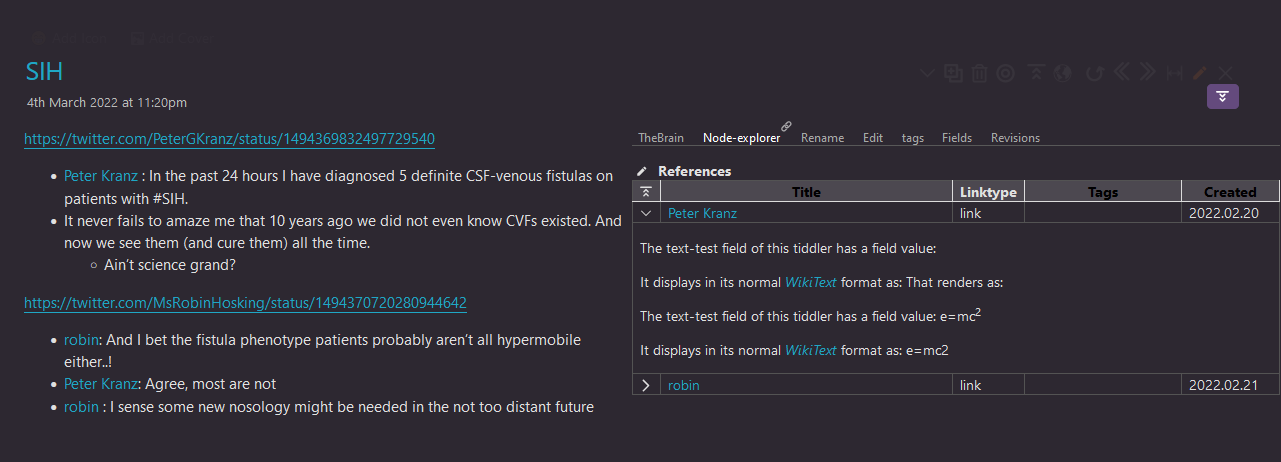Is it possible to open the TiddlerInfo panel to the right of the tiddler body instead of the current default behavior of opening above the tiddler body.
What exactly do you mean by “right of the tiddler body”. Do you want to open it somewhere in the sidebar, or do you mean as a popup?
Something like this. Tiddler body occupies right half of the tiddler and Info panel occupies left half of the tiddler
Here is a similar implementation I had tried before (but not using the TiddlerInfo panel)
I think you know it already. You can make the info panel part of your existing “elements on the right”. You only need to transclude the core https://tiddlywiki.com/#%24%3A%2Fcore%2Fui%2FTiddlerInfo tiddler
I was trying to see whether I can avoid using the previously used method, the reveal widget , buttons used in that method. Because I have to adjust the position of the button every time I add that method (sidetabs) into a newly created wiki of mine.
I was thinking that if I use a view toolbar button like the Info Panel button to reveal the contents on the right side of the tiddler body, I wouldn’t have to bother every time I use that method.
This was my plan
- Create a template for the contents to be shown on the right side of tiddler body (something like the Info Panel)
- Create a view toolbar button which when clicked the contents of the above template will be revealed just like how the Info Panel is revealed by default. Only difference being, the Info Panel opens above the tiddler body, but the new template will open to the right of the tiddler body
Ahhh … OK. … Now I understand it. … It’s like a “Split-view” button for the ViewTemplate. I think, this should be easier to implement now, that we have filter cascades used in core templates.
So what you need is a new toolbar button, to change the view and some additions to the ViewTemplate, that shows a splitscreen, with a new template for the left and right side.
just brainstorming … no promises, but I think that’s interesting.
Split view is interesting bcos we get to see the backlinks, graph view, fields or even the editor side by side. I am using this split view using the previously mentioned method in my current wikis. It works fine. But I was looking for a long term, stable solution.
Yea, I saw this thread, but I don’t follow it, so I don’t have an idea about the code you use at the moment.
Your screenshot looks very sophisticated, so I thought you already have a working solution. … But you are right, there is always room for improvement