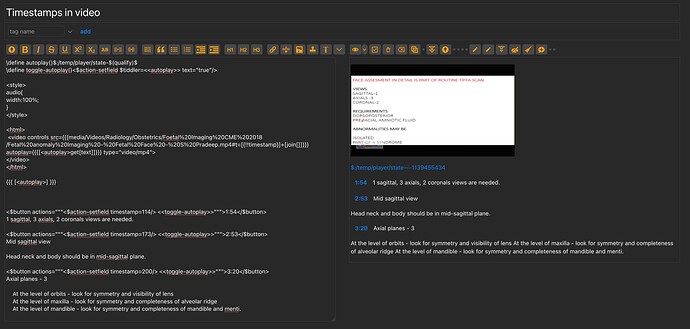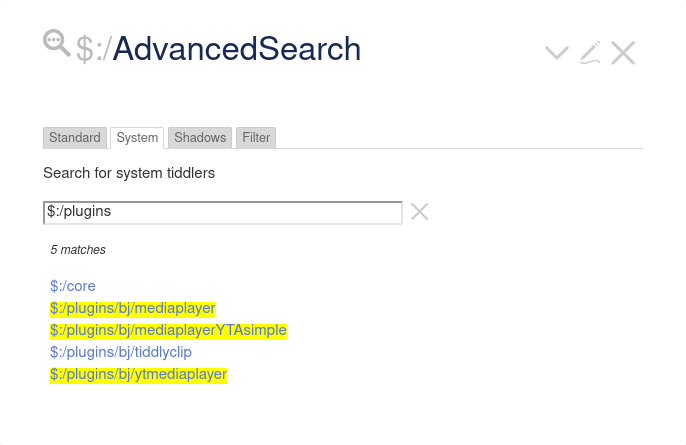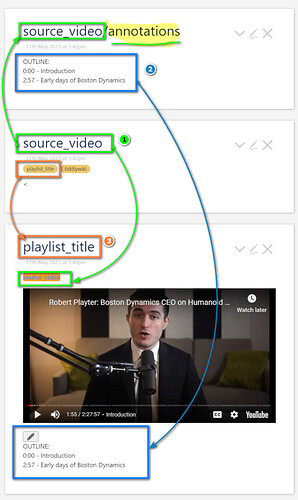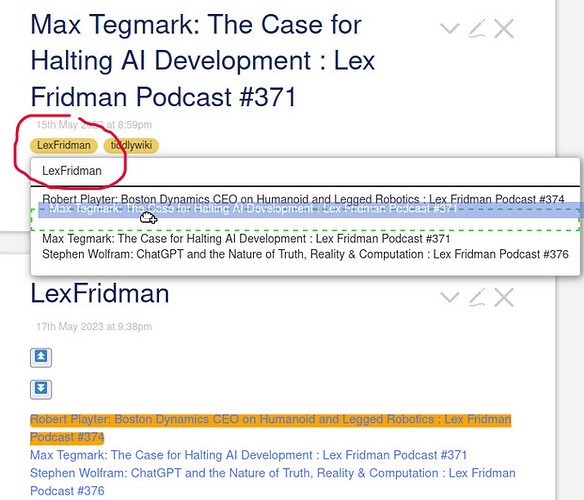Thank you very much, @buggyj, for perfectly fulfilling my needs. I thought it was just my imagination, but you made it happen flawlessly. You named this tool “utube simple annotations,” and the abbreviation is quite amusing; I wonder if you did it on purpose. Anyway the result is like magic.
I also want to contribute in some way to this project, even though I don’t have the magical abilities that @buggyj has. As an ordinary and somewhat clumsy user, it took me a long time to configure and understand how this tool works. I tried to simplify the configuration process so that more people like me can use this elegant tool quickly.
First, I prepared some dependencies to implement the USA, which are necessary plugins all packaged in the plugins.json (94.0 KB) file. By downloading and dragging this file into your own TW, all the required dependencies are installed.
Next, I packaged a minimised sample adding_playlist.json (588 Bytes) for the video list. I made a diagram of the naming relationship between them. By editing the titles and tags, a video list containing a video can be automatically generated. To add a new video to the playlist, you only need to clone “source_video” and “source_video/annotations” tiddlers and modify the “source_video” portion in the title. Only when a new list needs to be added will the playlist.json template be imported again.
I tested these steps myself, and they are straightforward and foolproof. Once again, I express my gratitude to @buggyj for the incredibly useful playlist feature.