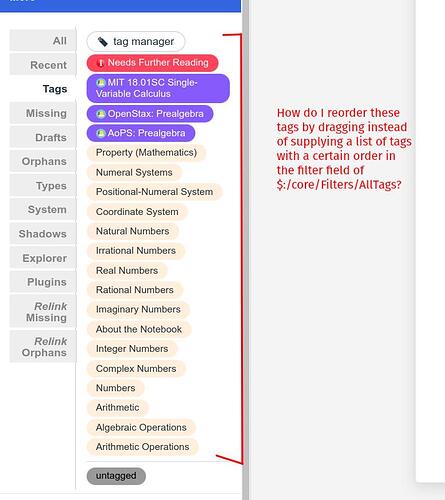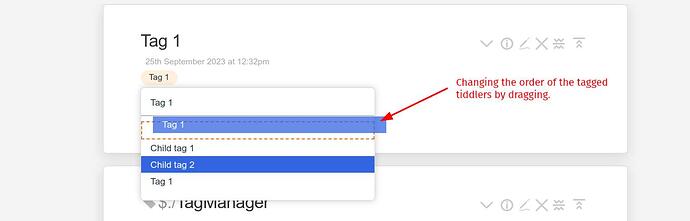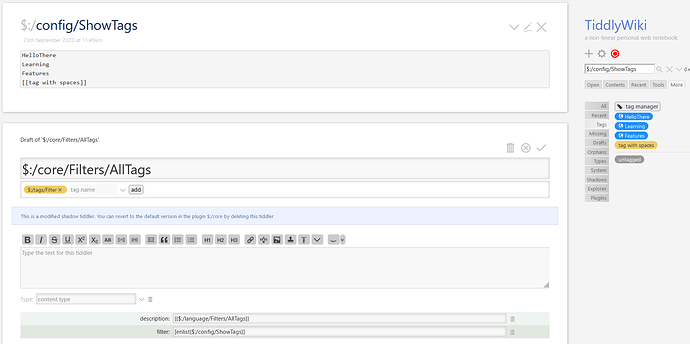@pmario, thanks for replying.
Before anything else, thank you guys for helping me. I also want you to know that I’m a noobie at tiddlywiki and I’d be grateful if the instructions are shown in a step-by-step manner, kind of like how programmers tell instructions to a computer.
Also, I’d like to rewrite and make it clear about the main ‘feature’ that I want:
- A clone of the tags tab, called “My Tags List” (courtesy of @TW_Tones).
- “My Tags List” shows all the tags except those that are excluded.
- A way of ordering the tags on the “My Tags List”. It can be via dragging or something else more simple.
Yes, enumerating which tags to show rather than choosing which not to show is too cumbersome, especially if you have lots of tags that you want to be shown.
Is there a way to automatically enumerate the tags except for those that I want excluded?
Can you show me your solution? I did follow your partial solution and I’m liking it. I didn’t think of cloning of the tags tab. It’s brilliant.