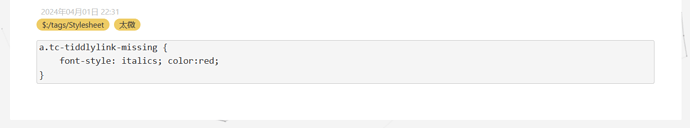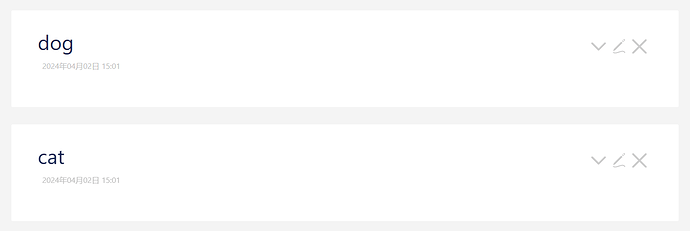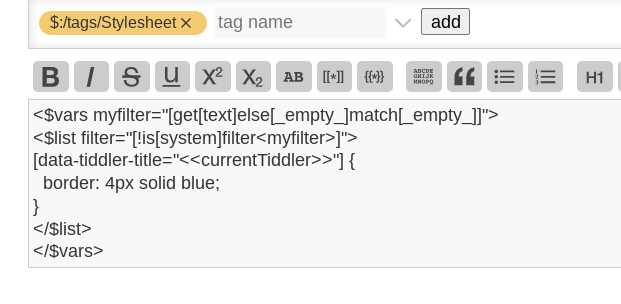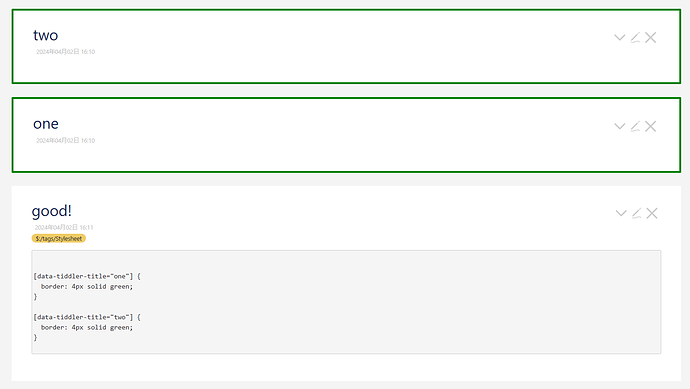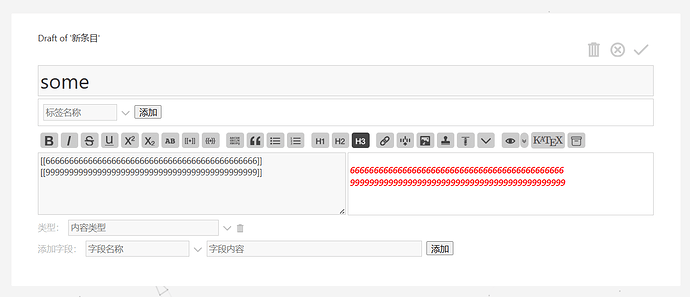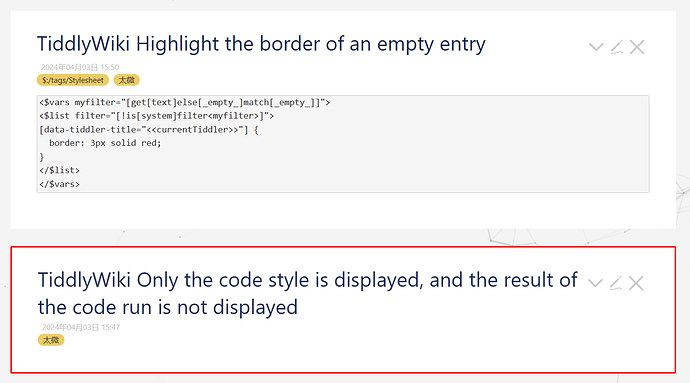that may be provide a reference
It could be in this form
“Cat” and “Dog” need to be highlighted in red because they don’t have anything in the body of the text, the accent color of the Tiddlers title makes me realize that I need to finish this note quickly, and I want it to be highlighted in the various embedded filter lists
Any help would be greatly appreciated.