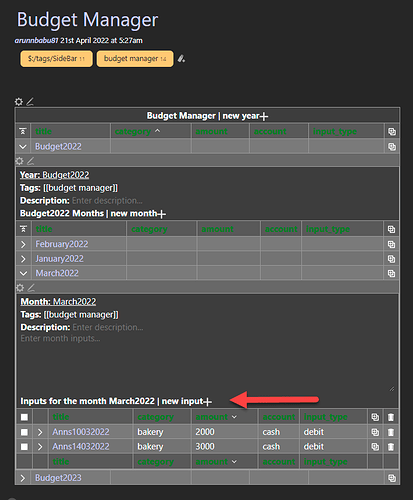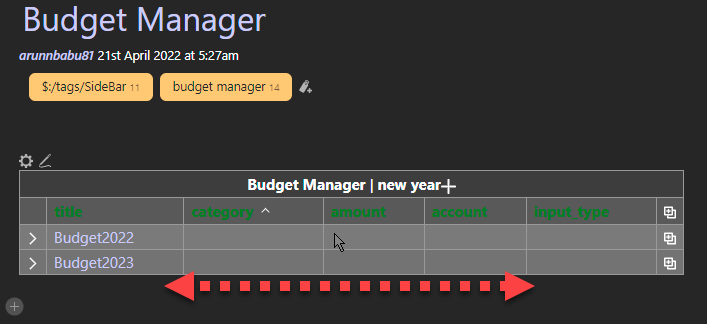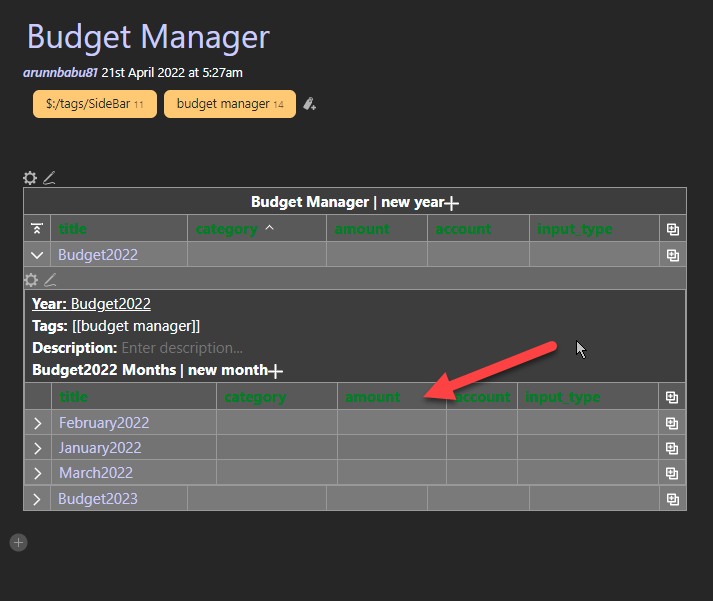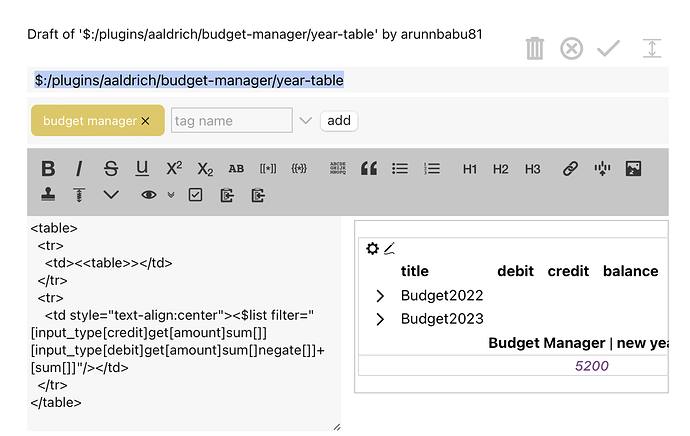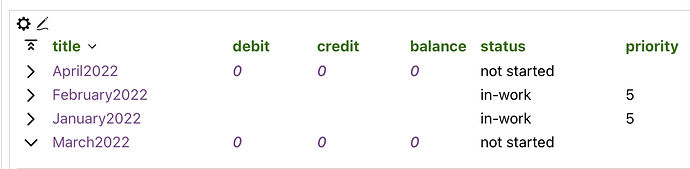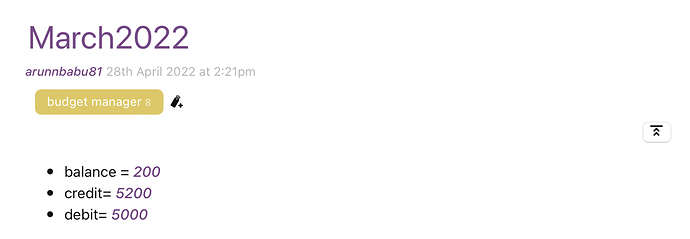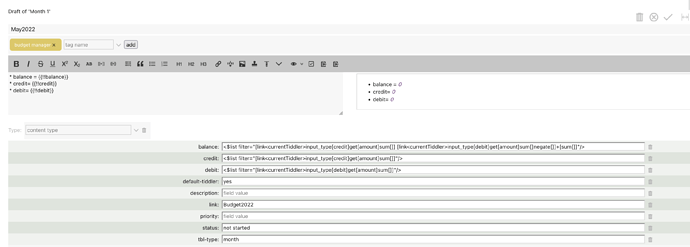Anyone in this forum using tiddlytables?
I would like to know how to apply a custom footer template to my table made using tiddlytables
I have read that document. From what I understood, I have to create a custom footer template. But I don’t know how to use it in my table.
In this demo wiki - https://tiddlytables-budget.tiddlyhost.com/
I have made a initial prototype of what I am planning to make. In the budget2022, if you open March2022, you can see a footer which is based on the default footer template I guess. I only want one column in the footer and want it to be a numerical summary like in the Shiraz dynamic table. Any idea how to do it
I am afraid not, not even sure about the requirement. Is the “footer” the content at the bottom of a cell? see red arrow below, if so it is not a footer but the bottom the cell of content
A table footer would look like the headers but at the bottom;
It’s the last green colored row
So as in the following; you can only see this footer inside the “Budget2022”, and other rows.
So this is a footer inside a row, an inner table, not in the outer table. So unlike your post title where you refer to “the footer in tiddlytables” you are referring to “a footer in a row within tiddlytables”. This subtle language difference may help you find the solution.
Try $:/plugins/aaldrich/budget-manager/month-table which seems to define the inner table and configure the header/footer there.
It’s little complicated nested table. There is year, month and input tables - one nested inside another. I copied it from the task manager table in the tiddlytables demo site.
For all of these tables there can be footers. If you click the gear icon at the top of each table you can see the settings for that particular table which can be modified within the settings modal.
$:/plugins/aaldrich/tables/template/footer/default
This is the default footer template.
If you click the budget manager tag you can find the table template for each table used.
I have to create a custom footer template to display only the numerical summary like in Shiraz dynamic table and modify the field responsible for the footer template in the corresponding table template tiddler.
This part is what I don’t know how to do
I am confident it is documented on http://tiddlytables.tiddlyspot.com/ but to deal with the inner table as in the “Task Manager” example is selecting, customising and applying an additional footer to the sub tables.
Otherwise Let us ask the author @Mohammad or is it aaldrich/task-manager
It’s documented little bit. But I am not understanding it fully. Aldrich is the author. I tried asking in the google groups, but he is not currently active I think.
Yes, Alaan Aldrich is the author. Shiraz task manager is a simple dynamic table. So, I cannot help here.
I made some modifications to the budget manager(Alan gave few suggestions via gmail also).
Check here https://tiddlytables-budget.tiddlyhost.com
I have added something similar to footer for the year table $:/plugins/aaldrich/budget-manager/year-table like this
I also added a few fields for calculation part in the Month template.
But the results of those calculations are not seen in the table. See the image below.
But it’s seen in the Month Tiddlers if I transclude those fields into the tiddler body
Any idea why the values are not seen in the table.
Do you any suggestions as to why the calculations are not getting rendered when used in the table while its working in the tiddler body.
It based on a code given by you in this thread
When I changed
<$list filter="[link<currentTiddler>input_type[credit]get[amount]sum[]]"/>
to
<$list filter="[link[March2022]input_type[credit]get[amount]sum[]]"/>
the value started coming in the dynamic table.
Is there any workaround to avoid manual correction for each month tiddler
Each month tiddlers are created based on this template
So when a new month tiddler is created say for example May2022
the fields (debit, credit and balance) are not getting updated to the title of the newly created month tiddler. Is there any way to automatically update the fields by replacing <currentTiddler> in those fields with the title of the month tiddler on saving that tiddler. If no, I will settle for manual entry of title into the required fields or transcluding these fields into the tiddler text field