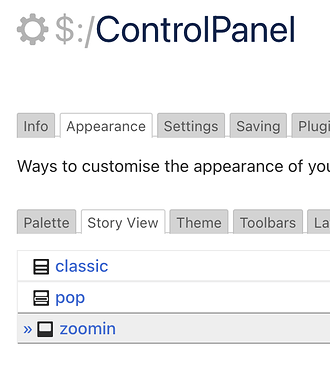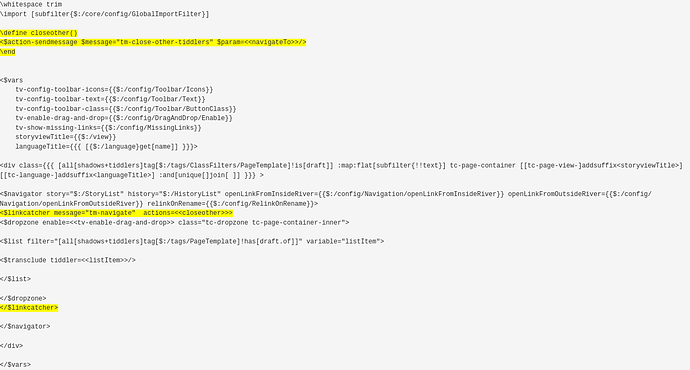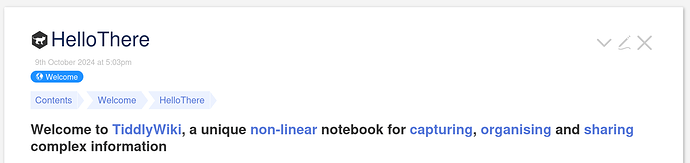I’m using the zoomin view, but at the same time I need to keep the breadcrumbs functional.Here is the code I am currently using.
<$let a={{$:/temp/focussedTiddler}} b={{{ [list<tv-story-list>first[]] }}} >
<$list filter="[<b>!prefix[$:/]in-tagtree-of:inclusive[Index]]">
<div style='width:100%'>
<$set name=CurrentTag value={{!!title}} >
<$set name=TheFilter filter='[is[current]]' >
<$transclude $variable="breadcrumbs" apex_tag-4="Index" tid-4=<<currentTiddler>> use_apex_tag-4="Index" length_limit-2="15"/>
</$set>
</$set>
</div>
</$list>
</$let>
The main function in the code is to display a breadcrumb of an entry, adapted from another user on the forum, but the source I forgot, sorry.
The main problem at the moment is that whenever I open many entries, this breadcrumb doesn’t change accordingly. This is because based on the expression, [list<tv-story-list>first[]] , only the first story river list will be read. But this is not what I was hoping for.
For example, if there are A,B,C, three tiddlers in the story river and they are all open. All of them will only show one in zoomin view. But they are in the Story River in the right order. That is, if I open tiddler B, and at the same time C and A are also open, only the breadcrumbs of either C or A will appear according to the expression and the code above.
So I want a global way that I can open a certain link and close the presence of other tiddlers.