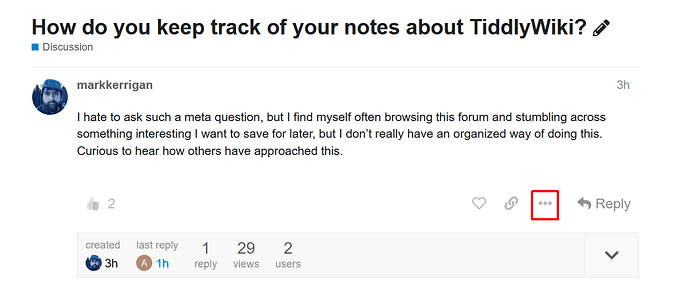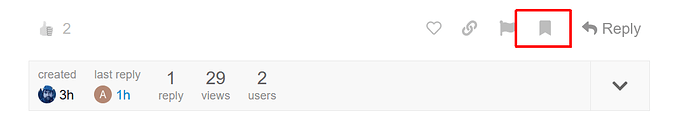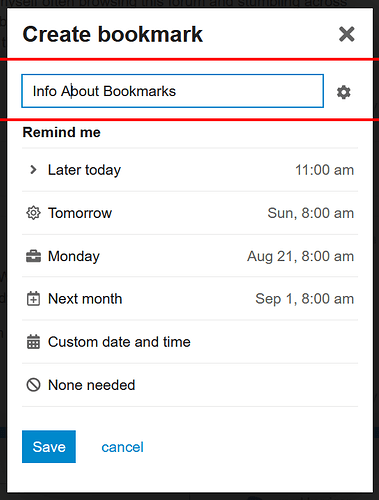I hate to ask such a meta question, but I find myself often browsing this forum and stumbling across something interesting I want to save for later, but I don’t really have an organized way of doing this. Curious to hear how others have approached this.
I cut and paste into a journal tiddler, tagged TW-How2 - which then appears in my daily task list (a tiddler with checklists) under a section of “Study This…” – sorted by title.
And if needed I append a 2-3 word description to the tiddler title – easier to scan the list.
I use @pmario’s methods to organise things I want to return to here in talk.tiddlywiki, but when I do return I tend to extract key information and place in one of five wikis I maintain.
- My personal orgniser - actions and key activities
- My blog to self wiki I write ideas that are not tasks, speculation and I dont want to forget, they stray from the content in the other wikis, this is broken into subject areas.
The following three wikis are tiddlywiki focused
- My Plugin wiki and reference links to websites/wikis etc…
- My TW Documentation wiki full of notes and code snipits
- My TW Resources wiki, buttons, images, unicode and other resources I want top collect that does not fit into the above.
In the past I use Mohamads plugin to make an index for each Wiki I import to a Fourth Directory wiki. To allow search all, but I have stopped this with my bob.exe node wikis broken.
- I have multiple wikis for various tiddlywiki projects, buit explaining how I develop is for another day.
AI! use AI so we don’t need to use my own memory, but not until Can I get talk forum and gg dataset to train AI? is solved…
Indeed. I have an annoying mix of browser bookmarks, wikis with snips, some Notepad++ notes, etc etc. Even if I had one consistent place, I think a weak link is that it takes effort to make individual goodies findable. It would be wonderful if @linonetwo can whip up some AI solution to save us all  - @linonetwo , did you not yet get any file from Jeremy?
- @linonetwo , did you not yet get any file from Jeremy?
Hi @markkerrigan,
Since this is a meta issue, why not just tag your tiddlers related to TiddlyWiki with the meta tag? It proved very efficient to maintain both my work and my growing TW knowledge within the same wikis.
One advantage of this simple approach is that you can easily use slices of your daily work as suitable examples for your TW-related howtos.
I like the approach of just creating a dedicated tag to keep track of notes. tw-howto seems good. I find I need a good way to “process” the things I save as bookmarks.
For a long time I have used Notational Velocity to manage a folder full of text files and often just make a single text file for some random bit of information about TiddlyWiki. But when I search TiddlyWiki in NV I get 37 different files some of which may no longer be as relevant.
I already have a barebones TW I am using for interstitial notes so I think I will just add these snippets there along with the tag. That way the information is available but not necessary as part of a “Permanent Note” ( in the Zettelkasten sense )
I just loved that I could do this… and never lose anything.
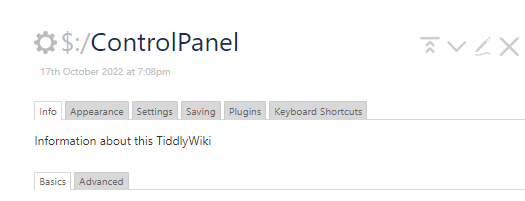
— snip —
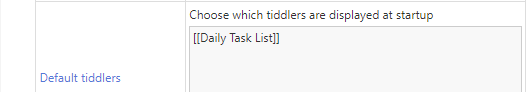
— snip —
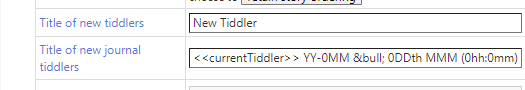
— snip —
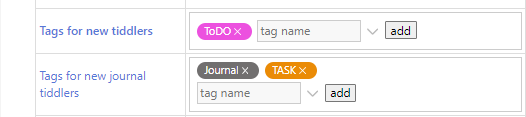
I start a new journal tiddler, and delete the “journal” tag - and every other new tiddler is tagged ToDO.
My Daily Task List tiddler has 5 lists using tags:
- ToDO – tiddlers that need more work (checkbox list)
- TASKS – journal tiddlers showing created date/time (checkbox list)
- DONE – completed tidders (checkbox reverts to ToDO)
- REPEAT – a list of completed TASKS (edit/remove tags)
- TW-How2 – tiddler list of things to learn
If you have exactly one TiddlyWiki, this is certainly the way to go!
I have quite a few projects, with different shapes, different audiences. And there are posts here that are obviously relevant to exactly one of those projects (in which case I dash to make something like a meta tiddler there). But there are also posts of less immediate, more or less speculative implications. For all of those, I try the bookmarking solution.
Helpfully, we can add a bit of custom info in the process of making the bookmark. Doing this wisely is essential.
AI may become an ideal resource for reconstructing how to do something that you already know how to envision and articulate, and I look forward to better interface between TW and LLM.
But some of my reminder bookmarks here pop up to remind me of possibilities that I can barely wrap my head around at the moment I first encounter them — some line of development that must drop off my radar while I focus on current work, but which should be explored when I’ve got a bit more wiggle-room.