This feature is built into TiddlyWiki itself
But what about this similar feature? I think that when I make new tiddlers, it will prompt me with the previous associations and make me rethink the logic of presenting tiddlywiki notes
This feature is built into TiddlyWiki itself
But what about this similar feature? I think that when I make new tiddlers, it will prompt me with the previous associations and make me rethink the logic of presenting tiddlywiki notes
I think there is no good way. The title has a cache index, but it is unrealistic for text because of performance issues.
I think such a duplication of the text field is unlikely except in specific cases such as for very short text fields or on cloning or creation from a template.
I think there is value taking a few steps back and telling us why this is needed.
However the text field is just another field and it is trivial to test for matches.
Tell us more.
I have encountered situations like this many times when learning Chinese
I don’t want to add tags for “仅仅” the same situation, because doing so would bring my tagging system to the brink of collapse
for example:
title:just
body:仅仅
title:merely
body:仅仅
title:mere
body:仅仅
and so on……
I don’t understand your problem but here is an approach;
<$list filter="[all[tiddlers]text[仅仅]]">
</$list>
This says if text field = “仅仅” list it.
Do you want more? Perhaps have a look at the each operator, [each[text]get[text]
The strings are the same at the body field, and I think that’s a rule, and I thought it’s important to aggregate them together in some way
Or if I have a reminder to repeat the content of the text when I take notes again, it can improve my concentration on similar notes and provoke further thinking, such as whether it is indeed an adjective " when learning Chinese… 的 “is it really an adverb… 地” and so on
Maybe this is another case for an action to be performed on SAVE?
If it’s not checking EVERY tiddler against every other, but just looking for duplicates of the current tiddler, exactly on save, then it seems we might avoid some of those cases where a tiddler is accidentally replicated.
(It would presumably NOT run for a tiddler whose text field is empty, since there may be many that match that condition!)
You are referring to save tiddler?
I just signed up to Brilliant to see if it was any good. I created a tiddler for notes on the course I am taking. I opened it for edit and took notes. At the end of that it saved the tiddler, and the modified field was updated. Because I created it when I started and recorded the pause time, I noticed it is possible for me to find the lapsed time for this single session. From the created time to the saved modified time.
If you get my point?
This one?
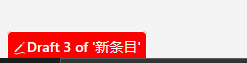
Before I exported this kind of lost entry to excel to create lost entries in batches, which seems to be crazy!
The code would be more interesting!
This was one of the crazy experiments I did a few months ago, and it’s been a long time since it was done, and now I probably forgot about it, let me recall about it
It seems to look like this
{“created”:“20240401082816239”,“text”:“it’s fun.”,“draft.title”:“New Tiddler”,“tags”:"",“title”:“Draft of ‘New Tiddler’”,“draft.of”:“New Tiddler”,“modified”:“20240401082852043”}
I feel as though a custom button will always be at best a work-around when what we want is an event hooked into the TiddlyWiki workflow. I might want to perform an action whenever a tiddler is saved. That means it should capture saving via the SAVE button, via CTRL-ENTER, via <$action-createtiddler ...>, via <$action-sendmessage $message="tm-new-tiddler" ...>, via <$action-setfield ...>, via <$action-deletefield...>, via <$action-sendmessage $message="tm-save-tiddler" ...> and probably many other ways. I don’t want to try to remember every time to click a certain button, even if it’s taking the place of and looks just like the standard SAVE one.
It’s not that a work-around is a bad thing. It’s certainly better than nothing, but it’s often not a robust solution to our problem.