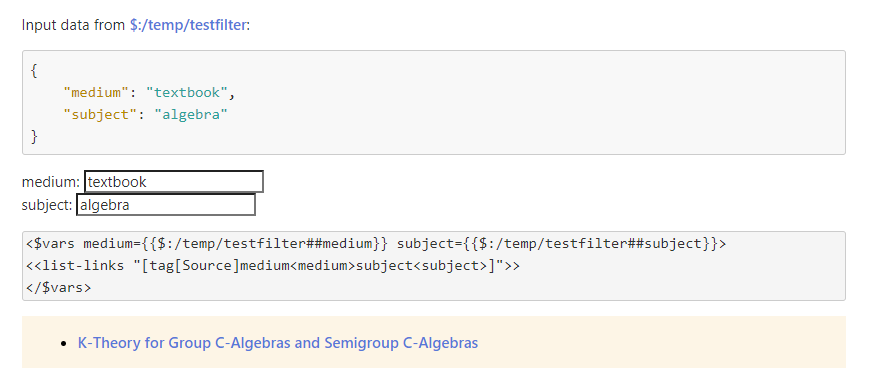Hello. I want to create a UI to list all tiddlers filtered by user-input field values. This is simple demo:
This is okay if I have filled all user-input data. However, if leave subject blank then nothing is shown. (In my wiki, all Source tiddlers with meduim=textbook have non-empty subject field). This is to be expected since, according to the doc (https://tiddlywiki.com/#field%20Operator) when the field value is empty, it lists tiddlers that don’t have that field (or with empty value).
However, my expected behavior is that if I leave some field blank, then it means I don’t want to filter by that field. (For example, if subject input is empty then it should list all tiddlers regardless of the subject field.) How do I achieve this in a single filter expression*? Any help is appreciated.
*The filter will be used in a dynamic table, so I need “one filter for all”.