Add tiddlers to favorites
- Add single tiddler
- Add bunch of tiddlers
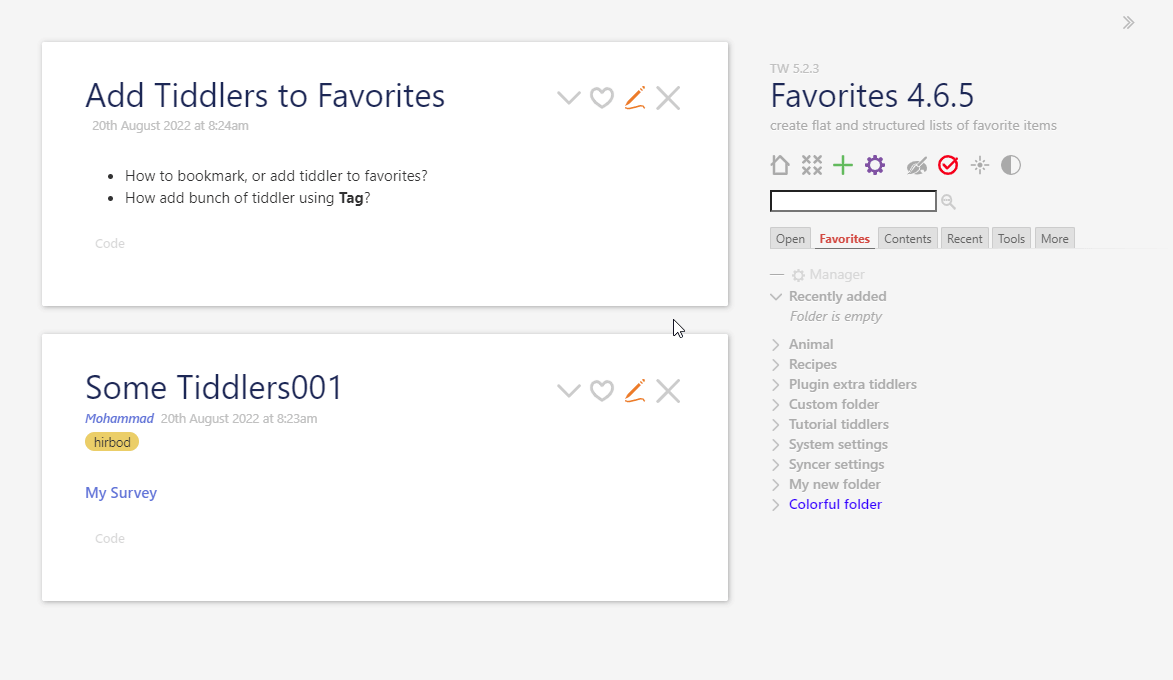
Fantastic work @Mohammad you have built broad features for handling lists, you are calling favourites and folders, because I observed from the earlier version, you add tiddlers to a list field. This kind of list handling is a generic functionality, which places a meta layer over existing tiddlers without actually editing the tiddlers themself.
As an algorithm this is something I have always felt was a feature that could be added even to the core, a little more generalised than as favourites. As soon as we have lists they can be manipulated in many ways including through this interface you have developed. The list widget can also make use of such lists to include sub-filters and other alternate views.
Perhaps some future features could be;
Thank you for your review and comments.
I love the new terms you invented for this plugin: Favorites and Folders and in another post Virtual Folders 
I add these terms to Favorites documentation, as these describe nicely and clearly what Favorites plugin do.
Intresting features proposed, some of them are really handly, like open all items in a folder, or create a dynamic folder based on a criteria!
It is amazing to see how @jeremyruston created such concepts and features like a list field and list widget years ago!
I believe the TW core at the current status has great potential to create many useful tools, still we have not discovered many!
A new update is pushed.
NOTE:
@Mohammad I noticed something that can be added to your documentation for using your plugin even easier,
In Control Panel > Settings > TiddlyWiki > Tiddler Titiles > Display tiddler titles as links
I noticed that if one opens a folder tiddler we can see the list and search that folder. There would be value in allowing a sidebar tab be created that has this same content (and caption) allowing most commonly used favorites to have their own tab.
Love your work.
Thank you Tony!
Good comments and nice ideas! I will add these to docs.
All these are super easy with current release.
Based on discussion with Tony, I added the Basket feature to Favorites plugin. So in Favorites 4.7.3, you can drag a folder (using the slider button) to another Tiddlywiki, or even to another folder.
A new update is pushed.
Quick review feedback
I was looking for the basket feature and Cant see it and the ctrl-click and shift-click features don’t seem to work on the demo.
Looking fantastic
Hi Tony,
I checked again the demo page: Favorites 4.7.3 — create flat and structured lists of favorite items (kookma.github.io)
All features work (my test done on Win10 + Edge 104)
shift+click works
ctrl+click works
drag the slider button and drop on another wiki works
So sorry, but I cant do it in chrome or firefox but I suspect I am not doing what you say.
Work with modified shortcuts
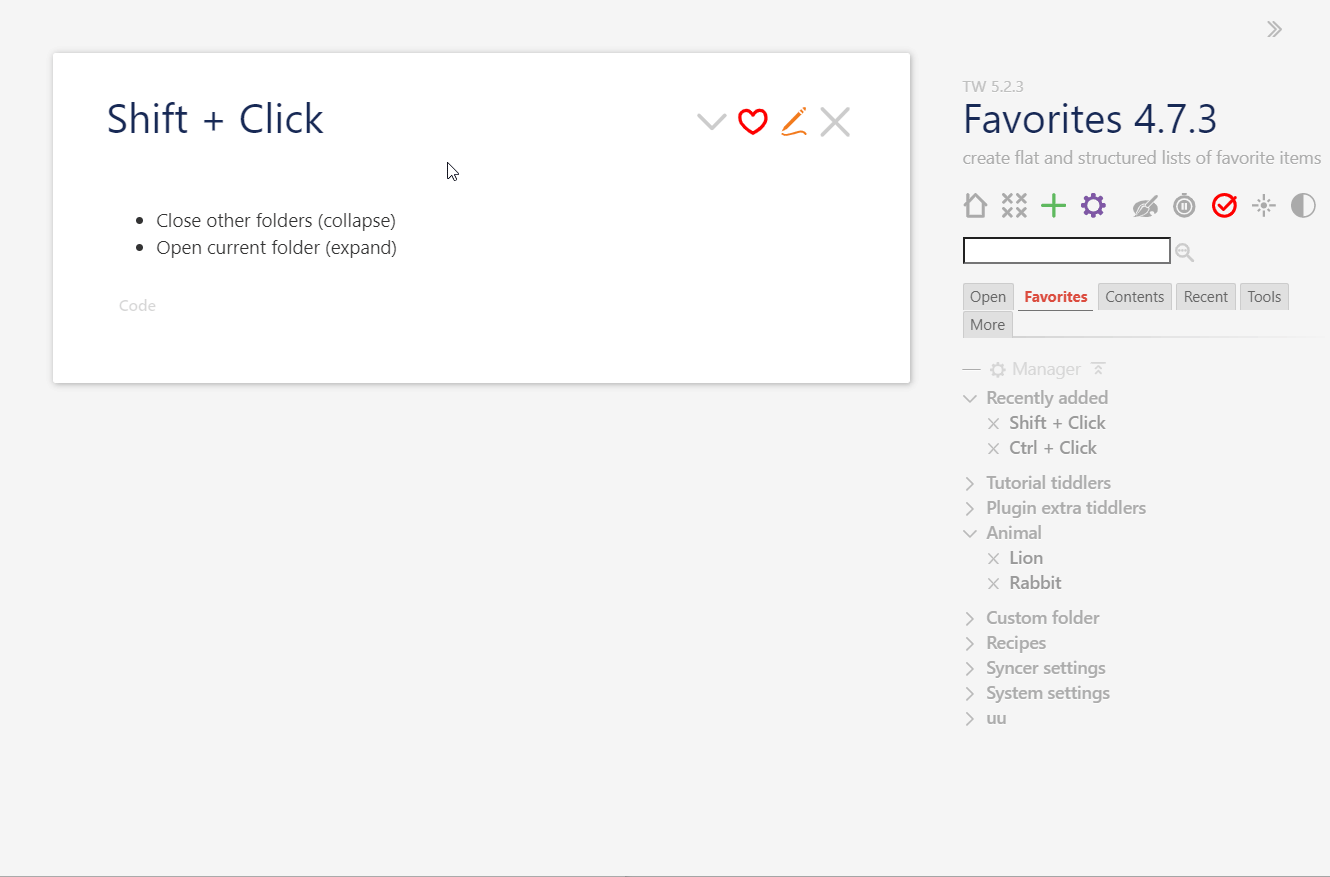
So sorry, I though they were the same button. 
The Basket feature in Favorites 4.7.3 (means I added the Basket which already published separately to Favorites folder, so a folder acts like a basket)
Drag a folder slider button to another Tiddlywiki, lets you to export the content of that filter. The payload is the favorites item in that folder.
@TW_Tones
I tested in Firefox 104 + Win10
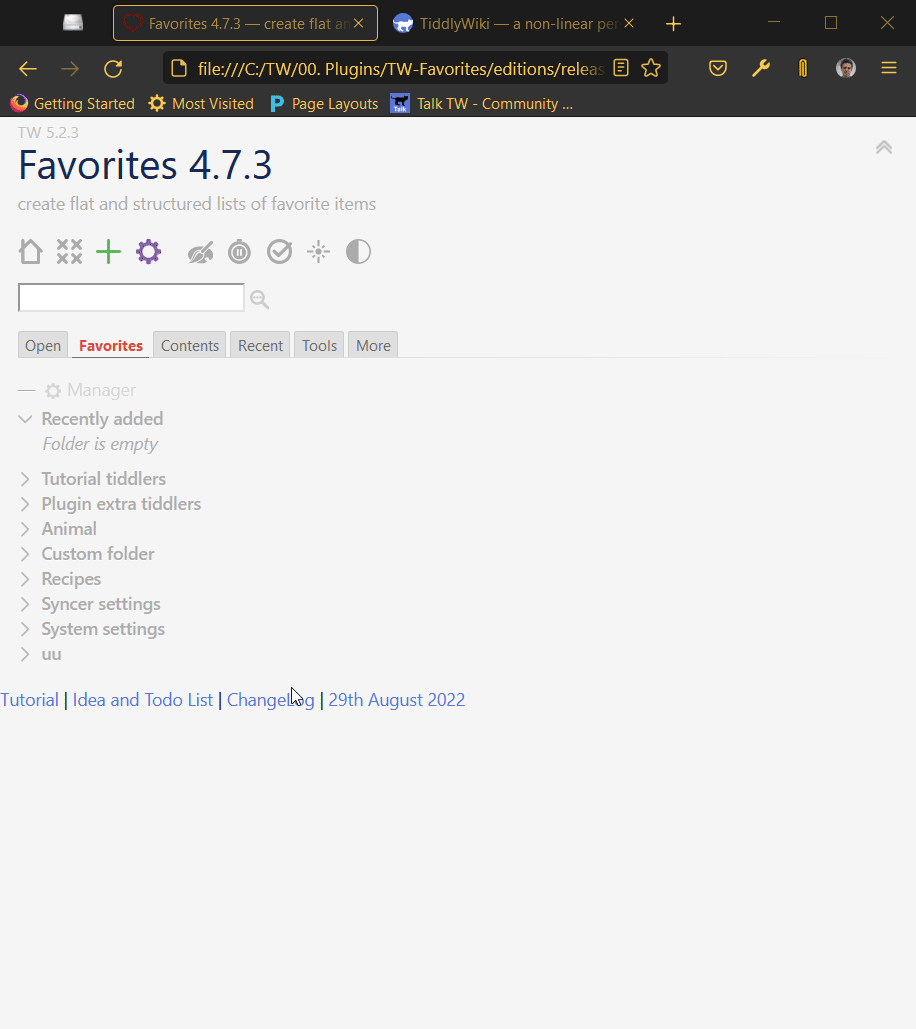
Mohamad I am using favorites in my key organisation wiki and its a real test in that environment. One of the first things I did was create a favourites folder of Daily Getting Started" and “All day Items” but quickly discovered I cant have the same link in two places, which is a great feature, except when you don’t want it.
I am not asking for a fix, there are other workarounds like baskets just sharing an observation from the coal face.