Thank you Tony!
Good comments and nice ideas! I will add these to docs.
All these are super easy with current release.
Thank you Tony!
Good comments and nice ideas! I will add these to docs.
All these are super easy with current release.
Based on discussion with Tony, I added the Basket feature to Favorites plugin. So in Favorites 4.7.3, you can drag a folder (using the slider button) to another Tiddlywiki, or even to another folder.
A new update is pushed.
Quick review feedback
I was looking for the basket feature and Cant see it and the ctrl-click and shift-click features don’t seem to work on the demo.
Looking fantastic
Hi Tony,
I checked again the demo page: Favorites 4.7.3 — create flat and structured lists of favorite items (kookma.github.io)
All features work (my test done on Win10 + Edge 104)
shift+click works
ctrl+click works
drag the slider button and drop on another wiki works
So sorry, but I cant do it in chrome or firefox but I suspect I am not doing what you say.
Work with modified shortcuts
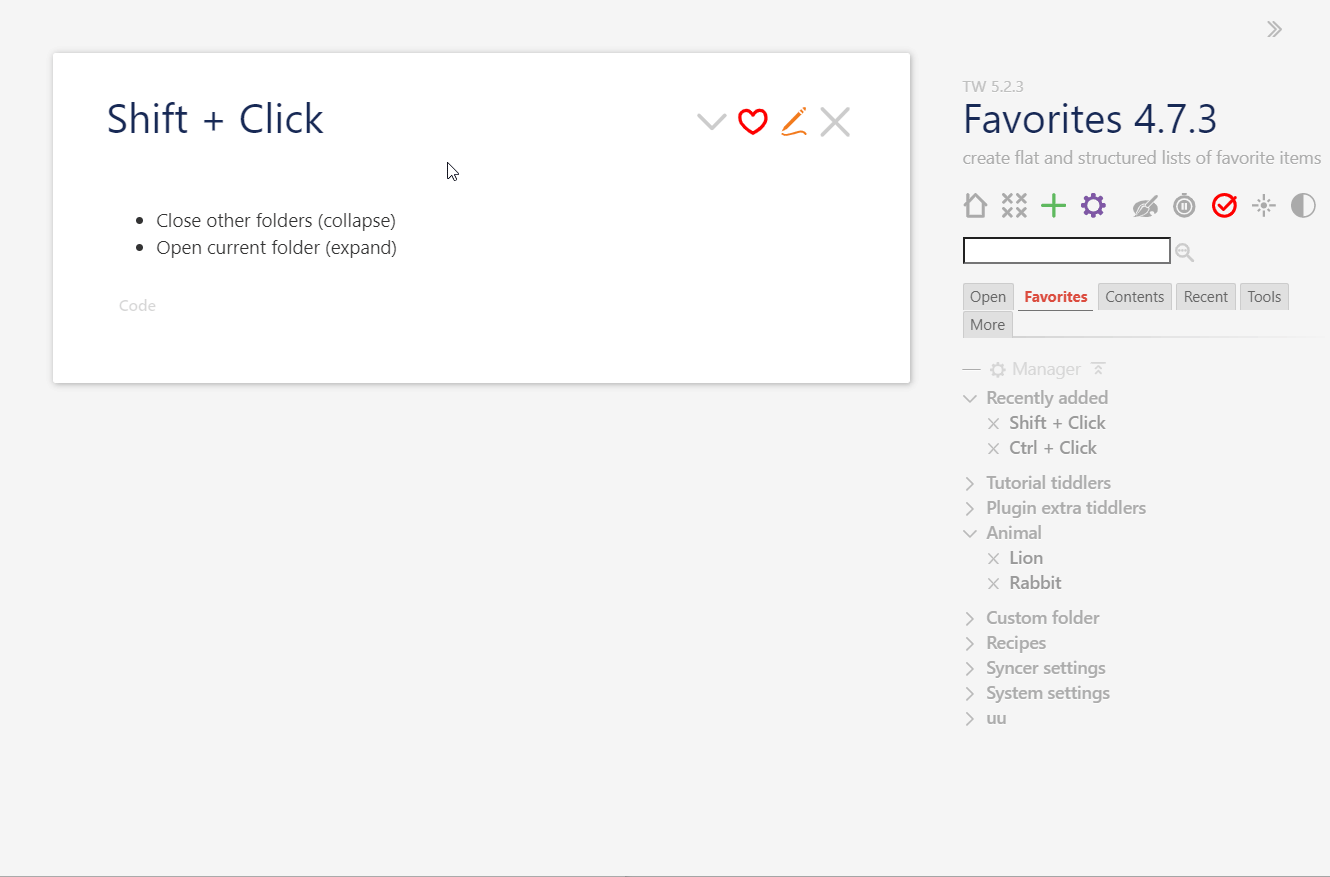
So sorry, I though they were the same button. 
The Basket feature in Favorites 4.7.3 (means I added the Basket which already published separately to Favorites folder, so a folder acts like a basket)
Drag a folder slider button to another Tiddlywiki, lets you to export the content of that filter. The payload is the favorites item in that folder.
@TW_Tones
I tested in Firefox 104 + Win10
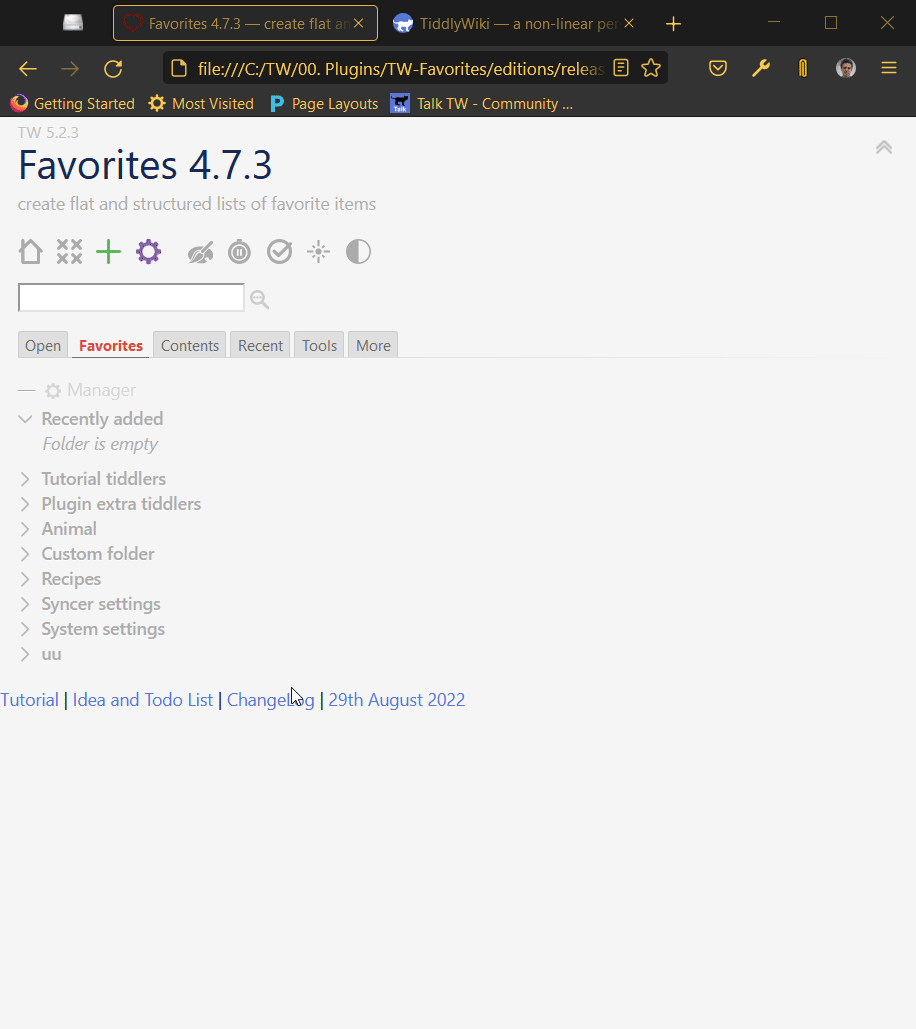
Mohamad I am using favorites in my key organisation wiki and its a real test in that environment. One of the first things I did was create a favourites folder of Daily Getting Started" and “All day Items” but quickly discovered I cant have the same link in two places, which is a great feature, except when you don’t want it.
I am not asking for a fix, there are other workarounds like baskets just sharing an observation from the coal face.
I am not sure if I follow you. The folder are created internally using serial numbers, so you can have several folders with the same name or any name as the folder you see is actually the caption of that tiddler (acts as a folder)
I am not talking about the folders but the contents the favourite.
In conclusion a favorite can in only be placed in one favourite folder at a time.
That’s right! You cannot add an item (a tiddler) to two folders at the same time.
Hi @oeyoews
When you put the mouse over the heart icon, it shows a small tooltip: Add to favorites and Remove from favorites
Isn’t it enough?
Favorites 4.7.4
Favorites plugin has got a new update
Never enough unless TW can auto-make me tea in the morning 
@inmysocks did a lot on automation, though as yet I do NOT have a TiddlyWiki TeasMaid …
A new update has been pushed to GitHub
Favorites Plugin: Update 4.9.1
[NEW] Flat mode as option was added.
The Flat mode provides a simple, single-level list of your favorite items, displayed without any folders or categories. This is useful when you want to
Enable flat mode.Enable flat mode.Note: When switching from structured to flat mode, existing folders are hidden and only the “Recently added” folder is used. Items are not merged into one flat list automatically.
Tip: It is recommended to decide from the start whether to use Favorites in Flat or Structured mode. You can, however, switch between Flat and Structured modes at any time.