I’d like to expand my use of <$eventcatcher> usage beyond the $click event to drag and drop use cases. My real world case is to drag a “task” onto a “date” to assign the date to the task. A simplified example using standard widgets would be something like:
\define dropoptions() <$action-setfield $tiddler=<<actionTiddler>> $field="number" $value=<<number>>/>
<$list filter="[range[1],[31]]" variable="number">
<$droppable actions=<<dropoptions>>>
<<number>>
</$droppable>
</$list>
<ul>
<$list filter="[[Project A]] [[Project B]] [[Project C]]">
<li><$link/>: {{!!number}}</li>
</$list>
</ul>
Here’s an image of how it works dragging the “Project A” link onto the number 10 to assign the field “number” to the value “10”.
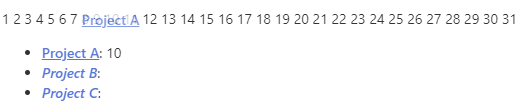
Does anyone know what the corresponding <$eventcatcher> code would be here?
