I’m thinking that just maybe a Kodemo variant can be created in TW, using purely CSS.
The “key difficulty” with CSS, at least from my perspective, is probably that the bigger frame should instantaneously change its content when different points in the text is scrolled to viewport top. But when I was dabbling with the scrollbar idea, I found this CSS concept. Basically it shows a scrollbar that progresses in discrete steps as items are scrolled to.
For a TW Kodemo version, the idea would be to intersperse longer texts with “markers” (custom html tags? Macro calls?) that, when scrolled to, would use the above technique to flip the content seen in a bigger “image area”, located next to the text. The “marker” would contain the info about what should be shown, e.g a URL (or perhaps a transclusion from a tiddler, or a textreference to a dictionary tiddler that is easily filled with multiple images or urls).
@telumire - and other CSS experts here - what do you think? Could it work?
(Some brief attempts, that don’t use the above mentioned method, are not very successful… but I at least get external images to successfully show  )
)
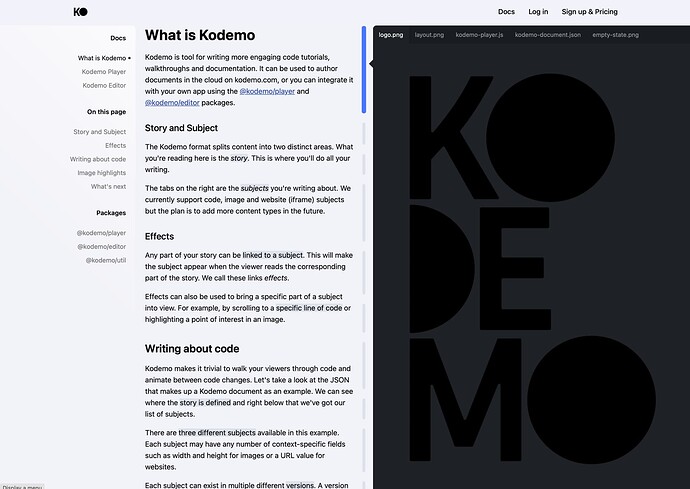
 )
)