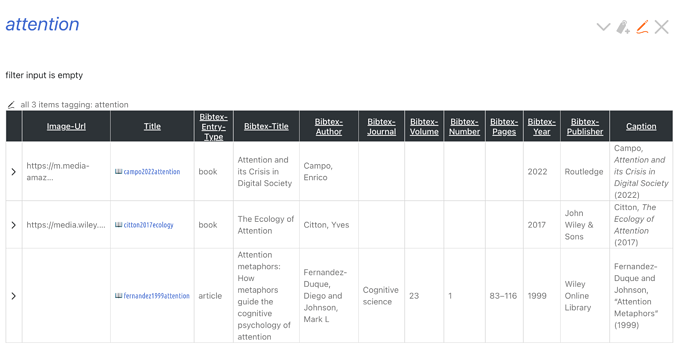From prior exchanges here, you surely know I’m a big fan of leveraging the category-gathering power of every tag-home tiddler in my wiki.
One thing I love doing is setting up a view template that displays a dynamic table (Shiraz-based) for children of a tag — and that view template works even if the tag is still a “Missing” tiddler!  A more complex variation: hide this view template element if there’s already a dynamic table in the text field; otherwise show the template with custom field columns as specified in a dtable-fields field (if the tag tiddler has such a field); otherwise display it with my default field columns. (In other words, have a default table view, but get that default overview out of the way when a given tag’s domain calls for a different “slice” overview.)
A more complex variation: hide this view template element if there’s already a dynamic table in the text field; otherwise show the template with custom field columns as specified in a dtable-fields field (if the tag tiddler has such a field); otherwise display it with my default field columns. (In other words, have a default table view, but get that default overview out of the way when a given tag’s domain calls for a different “slice” overview.)
I also LOVE your filter-pill-style tools, especially the ability to open all tiddlers with a certain tag or complex condition (usually for printing purposes, as I dash off to class with printed discussion points I can reference even while my laptop is occupied displaying a task for students).
Last, you may remember that I’ve pursued ways of having filter-based list results display tiddler titles as tags iff they have children, and having those tags display with their child-count at the right edge of the tag-pill. It’s a visually intuitive way of inviting a viewer to understand exactly which tiddlers in a list stand for categories under which more detail can be found.
Looking forward to whatever further tools you have to share, based on this discussion!