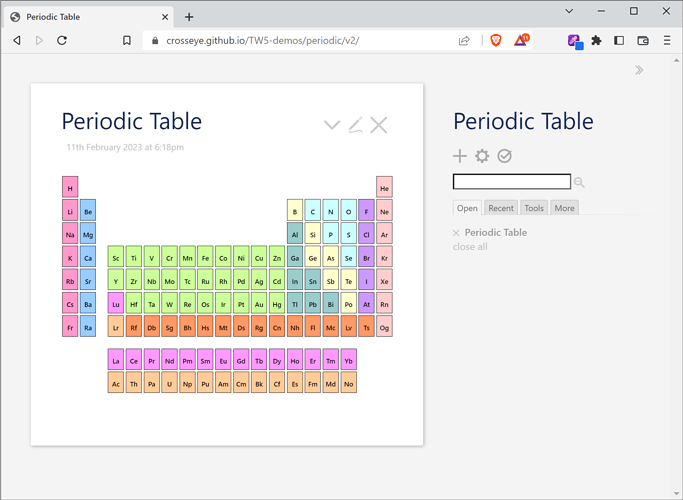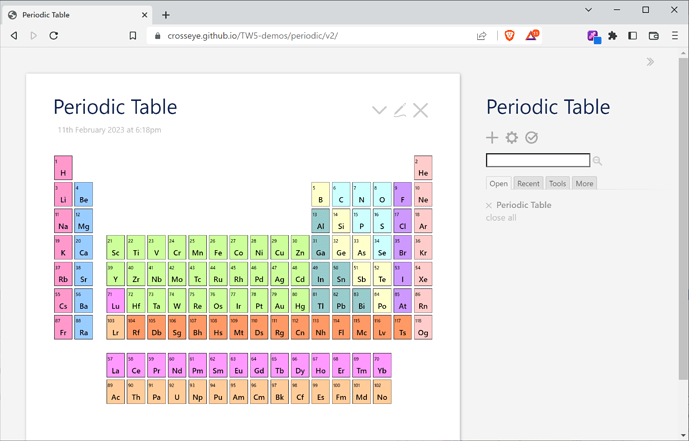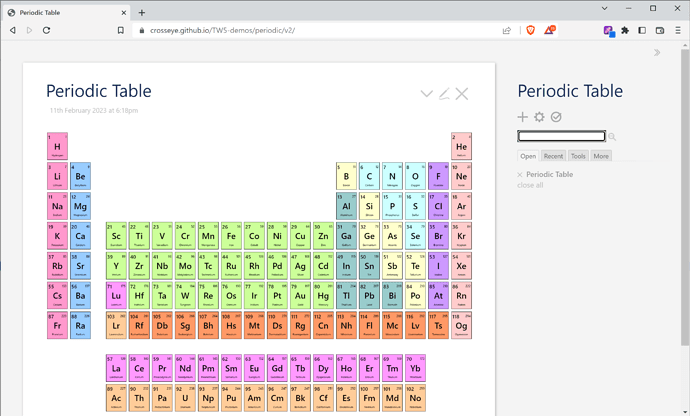Yes, I will, thank you.
Rather, they weren’t there in the original data I started from and haven’t yet seen the need to add them. I’m not changing these tiddlers, so I’m not expecting to see them in the recent tab, but I will add those fields at some point. Is there any problem if they all get the same created value, or should I ensure that they are unique? I assume created and modified can be the same for a single tiddler (what else would you do on creation? Or do we not fill the modified at all at first?).
There’s a number of similar things that I think I would like to do to help group, sort, and otherwise organize the data. I may well borrow steal @Springer’s sortable table implementation of this data. I would definitely have a tiddler for each Element type. And there’s many other glosses on the data that seem likely to be useful. I hadn’t specifically considered any view sorted by discovery date, but I can see it being interesting and useful.
I will approach all this once I’m satisfied with the presentation.
 .
.