Tiddlywiki when installed on top of node is a “server wiki”, unlike single file wikis you arrive at it at a URL and whether or not the changes you make are going to be saved back to disk by the node server, is dependant on the server and if it trusts you, as far as it knows you are Just someone from the internet.
Using tiddlywiki on top of a node server is quite a large subject, especially when you want to access it on the public internet, I am not at all an expert on this having never done it.
- One way is to use a VPN into the LAN so then you access it as if you are on the LAN.
Perhaps start with TiddlyWiki on Node.js if you have not already, but I expect you must have to get to this point.
Also consider looking at how you start the node server, it uses commands and specifically the ListenCommand and this includes;
-
credentials - pathname of credentials CSV file (relative to wiki folder)
-
anon-username - the username for signing edits for anonymous users
-
username - optional username for basic authentication
-
password - optional password for basic authentication
-
authenticated-user-header - optional name of header to be used for trusted authentication
-
readers - comma-separated list of principals allowed to read from this wiki
-
writers - comma-separated list of principals allowed to write to this wiki
Let us hope others can help.

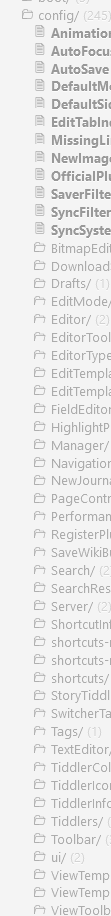
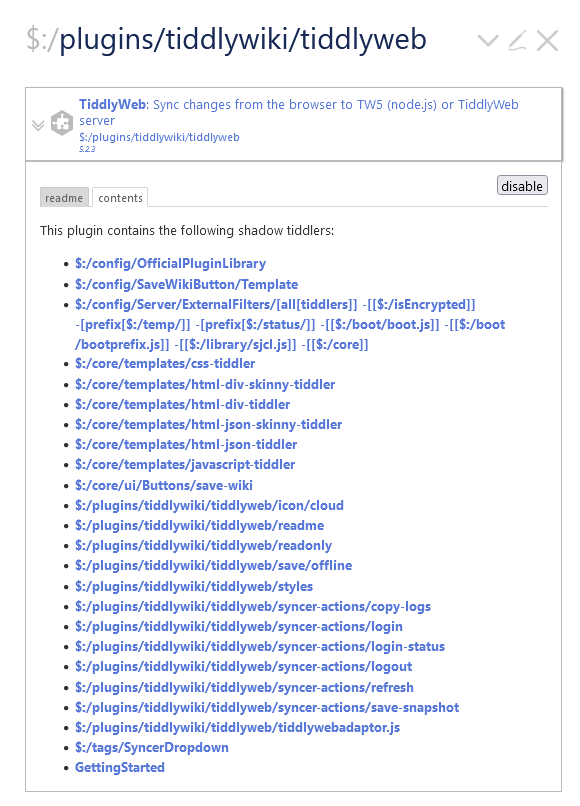
 seems to be fine. thank you, you’re a saint!! man those apache docs got me messed up
seems to be fine. thank you, you’re a saint!! man those apache docs got me messed up 