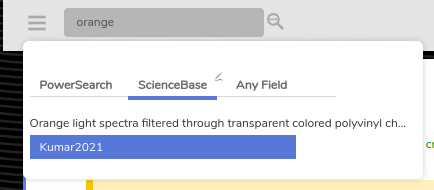Hi, kinda newbie here. I want to create a new search results list that uses a different filter. I could have a list that includes missing links, another that only searches stream root tiddlers, etc. The two solutions I can see are:
- Clone the $:/core/ui/DefaultSearchResultList, then tweak the filter
- Make my own list like with the Context Search plugin, forfeiting the keyboard driven navigation (up and down arrows to move through the results and other fancy stuff)
I’ve sneaked around the core search results tiddlers but I can’t find the line where one could sneak in an added filter step. Does anyone know how to do solution 1? Has this been asked before?
Thanks!