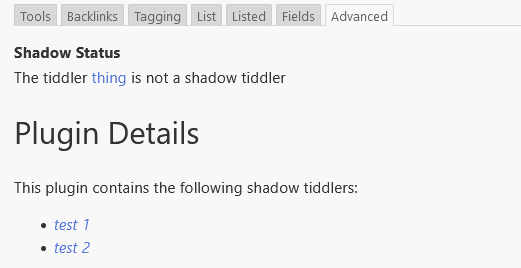This getting weirder…
which they are at that point.
yet – it’s a pending import.
At THAT point, there are no shadow tiddlers and no plugin, either – it’s a pending import only. If you create a tiddler, test 1, and revert the $:/Import to $:/Import you’ll see the warning appear proving it’s not YET a tiddler in the sense it is being referred to in the docs.
Concession. I had neglected to mention that I had also removed the pending field in my steps, at the same time I changed the plugin-type. But doing that with your testbed did not return the same results. Baffling.
If the docs are wrong, they should be changed (two places).
If the docs are right AND if changing the plugin-type to X is valid/allowed practice, then there is a bug because the spec as implied by the docs is not being followed.
break while I tinker…
Seems as though you can lose the payload (in the sense the tiddlers aren’t created) when you set plugin-type to my-thing. The plugin is not listed in Plugins in control panel, either. The docs don’t make it clear (AFAICT) how to create a custom plugin-type.
Anyway, this is all academic… I don’t even have a busting need to get this working,