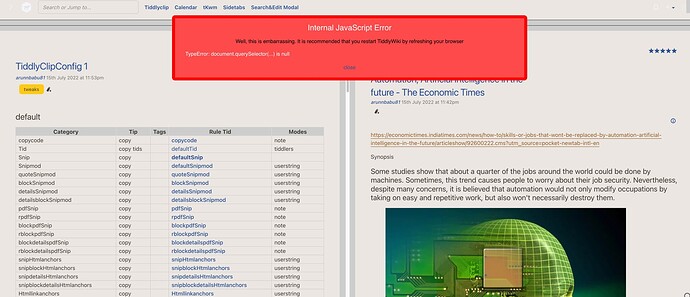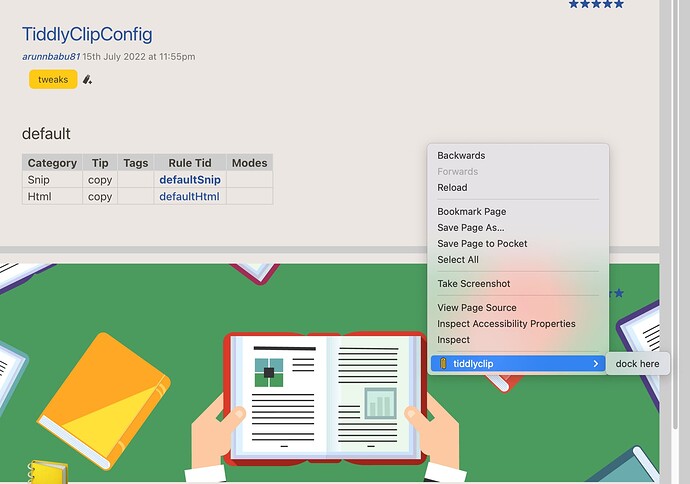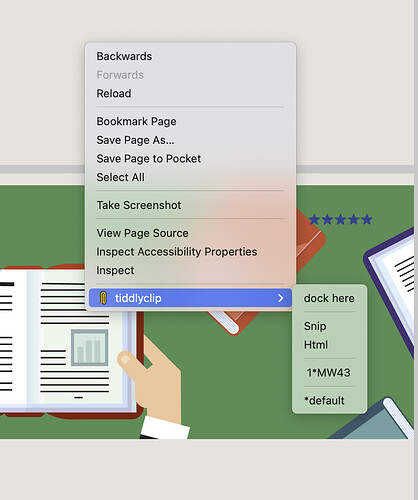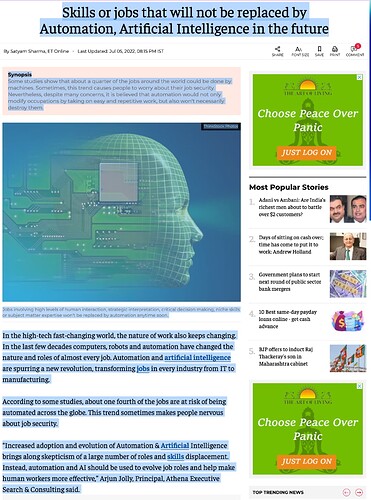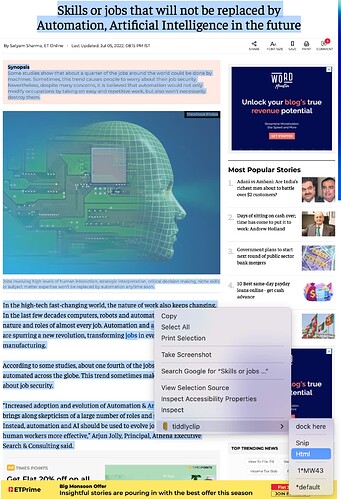Here is a small demo - https://multicolumn-krystal.tiddlyhost.com/
Ignore the error message on the homepage whch is due to some conflict with multicolumn anfd krystal plug ins.
Click on the Tiddlyclip link in the topbar to see the snip and html tiddlyclip configurations. (I removed the complete list of tiddlyclip configurations from this demo to avoid confusion - if you want to see those go to this tiddler - MW43 - It wont work until renamed to TiddlyClipConfig )
Tiddlyclip add-on have to be downloaded from this site - Locations of Addon · Discussion #88 · buggyj/tiddlyclip-plugin · GitHub
Install it as told here - https://github.com/buggyj/tiddlyclip.
Then only the plug in will work.
Once the add-on is installed - open the wiki.
Right click to bring the context menu which shows the option to dock the current wiki to the add on,
Once the wiki is docked, again press the context menu
Now you can see the available clipping options - this corresponds to the configurations added in the tiddler called TiddlyClipConfig (This step is not necessary).
Now go to the webpage you want to clip - select the text and images (or by using select option in the context menu)
Now right click on the webpage to pop open the context menu
Select html from the context menu - now you will have the webpage saved as html tiddler.
You can use visual editor to edit the html tiddler (Use htmlckeditor config if editing of html is needed).