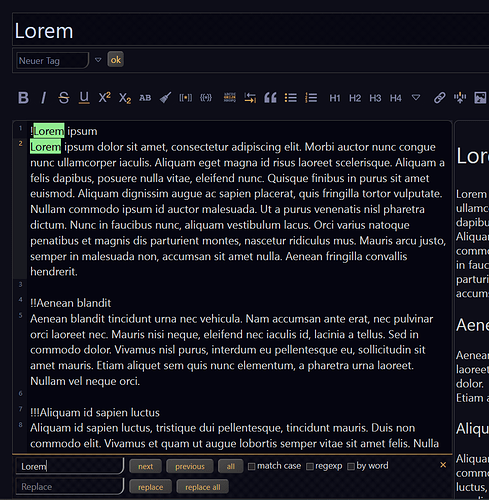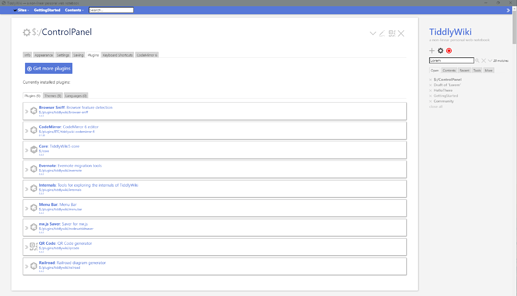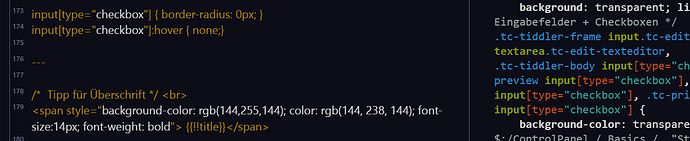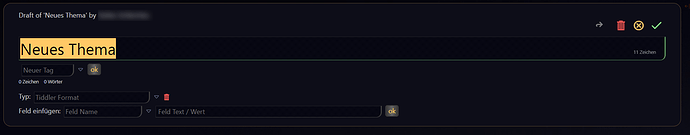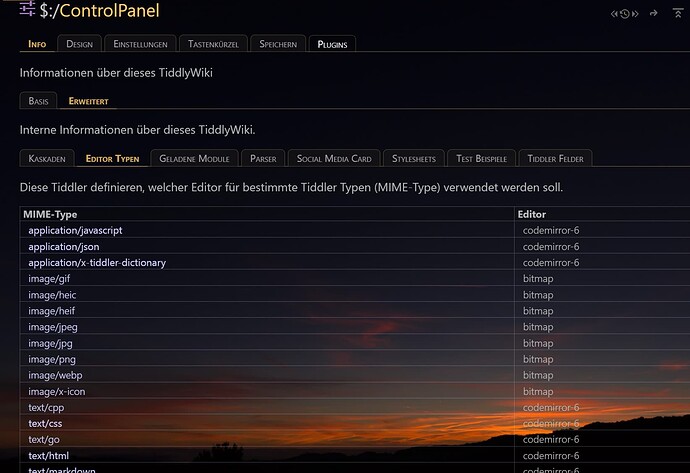I’m using TiddlyDesktop…
Test on TiddlyFlex site with FF 123.0.1 (64 Bit)
I don’t understand this, I’m testing on the TiddlyFlex page and in TiddlyDesktop right now and cannot reproduce a problem
I removed the plugin and reinstalled it… same issue
Checked again with old version: 5.3.1 → everything wörks as expected
Hi @StS
can you check again with version 0.1.30 (on the TiddlyFlex page) and in a fresh 5.3.3 tiddlywiki?
Hi @BurningTreeC,
I installed your latest version.
Test: NOK
I had the plugin codemirror-6 and codemirror installed. (same as in v5.3.1)
After deinstallation of codemirror it works as expected. 
Thanks a lot!
I also tried it with a fresh installation v5.3.3 - as you mentioned:
→ add codemirror-6 plugin
→ imported my Lorem tiddler
Test:
→ when preview is off, with Ctrl+F the search menu came and search etc. is working fine.
→ switching preview on, the search menu will not be shown… (behavior as decsribed last chats)
But I’m happy, that my wiki works again - with and without preview.
Thanks again for your investigation!
Greetings, Stefan
with plugin codemirror-6 (v0.1.30) in tiddler edit-mode the color is set to gold.
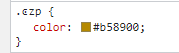
Found it also for .ͼo1, .ͼcd, .ͼ6j…
I guess, it comes when using quotation marks.
Where is this color defined / where can I change it?
Thanks, Stefan
Hi all,
I’ve now released a lightweight version with v0.1.31
You can find it on the plugin page
Best wishes,
Simon
This is missing from the keymap tiddler
KeyMap
Ctrl-Alt-g: gotoline
Thank you so much for all your time
Ctrl-Alt-g vs Ctrl-g for gotoline
I will point out that both Ctrl-g and Ctrl-f do exactly the same thing, and that Ctrl-g would make gotoline much less cumbersome than Ctrl-Alt-g.
I’m sure this seeming oddity is the CodeMirror default, and not your choice. There must be some reason with the larger set of their keymap.
See here: CodeMirror 6 - back to development - #47 by wattahay
This only appears to be true sometimes, but it is not true. Ctrl+G opens search when search is blank. Otherwise Ctrl+G cycles through multiple existing find results in both CodeMirror and in browsers.
I suggest Ctrl+V instead.
Please no! Ctrl+V is system-wide clipboard Paste default shortcut in every OS and software I know.
Fred
dang it. that’s a major brain fart.
Is there some timeline to move to a ‘release’ version?
For me, CM6 adds the perLineTextDirection configuration which is important for RTL. Would be nice if it is part of the plugin’s configuration (or some maybe more general way to pass configuration items to CM6)
(or some maybe more general way to pass configuration items to CM6)
I might add to whatever degree possible even if just streamlining some instructions for manual building for non-coders to add simple options, or to include modules (if that can be done in some repeatable fashion.)
FWIW, seems like perLineTextDirection is turned on. But, that seems to be just a marker. Good support, like Obsidian has, requires being able to set the direction, automatically, per line. Here is the relevant PR from Obsidian: Feature auto direction mixed RTL and LTR by zoli · Pull Request #48 · esm7/obsidian-rtl · GitHub which seem to rely on this commit: Introduce perLineTextDirection and textDirectionAt · codemirror/view@a77589f · GitHub
Hello all,
I’ve updated the plugin to version 0.9.1
The library has been updated, some errors have been fixed and experiments have been removed.
Let me know if you’re interested in a feature I could add or if you have ideas how to improve parts of the plugin. Thanks!
Simon
Tonight an update is coming that will fix the broken completions.
stay tuned,
Simon
Hi @BurningTreeC,
updated my wiki to with the new version 0.9.1 - now the textarea is missing:
Configuration unchanged to prior version 0.8.3:
Editor: codemirror-6:
What is wrong?
Thanks, Stefan
will be fixed tonight!