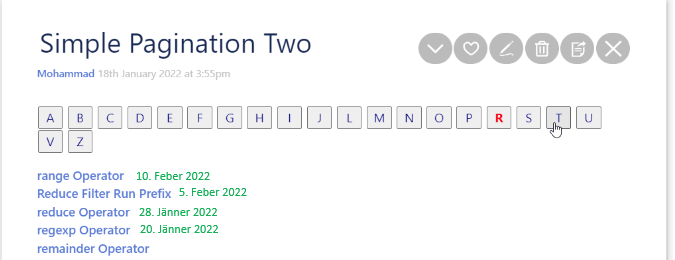Hi @Mohammad, just wanted to add my two cents regarding the :filter[] run prefix.
Although there are currently no examples in the doc that shows such construction, one can use filter variables with run prefixes.
Only, we must use the subfilter operator in order to load the subfilter (as usual in fact). For instance, one could modifly you last demo example from:
<!-- generate output -->
<$list
filter="[subfilter<__scope__>filter<listfilter>sort[title]]"
template="$:/core/ui/ListItemTemplate"
/>
to:
<!-- generate output -->
<$list
filter="[subfilter<__scope__>] :filter[subfilter<listfilter>] +[sort[title]]"
template="$:/core/ui/ListItemTemplate"
/>