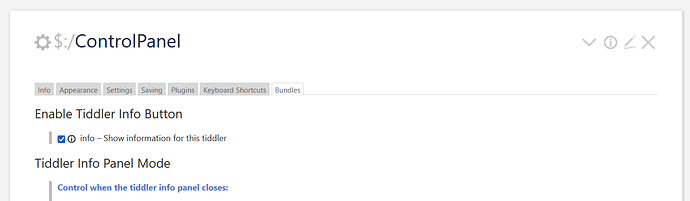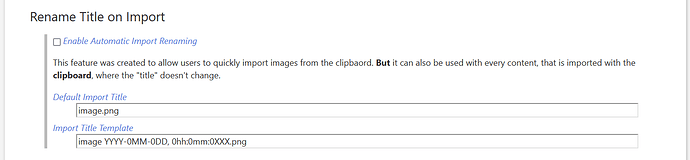That’s looking very promising. As Tony mentions, the idea would be to be able to quickly change the name. Having a configured name is a good start.
For instance my stub name might be “lesson-27-9.png”, where the"9" needs to be changed to the location inside the instructional video for ease of cross-referencing. In this regards, Tony’s other point, about clicking on the title is pertinent. Right now, if you click on a name, it shows you what the image looks like, rather than opening up the title field for editing. You have to click on the special “pencil” icon to change the name. To me this is counter-intuitive. I already know what the image looks like. It would make more sense for the field to be clickable and there to be an image icon if I need to remember what the image looks like.
Thanks!